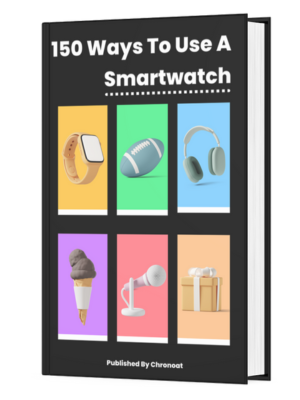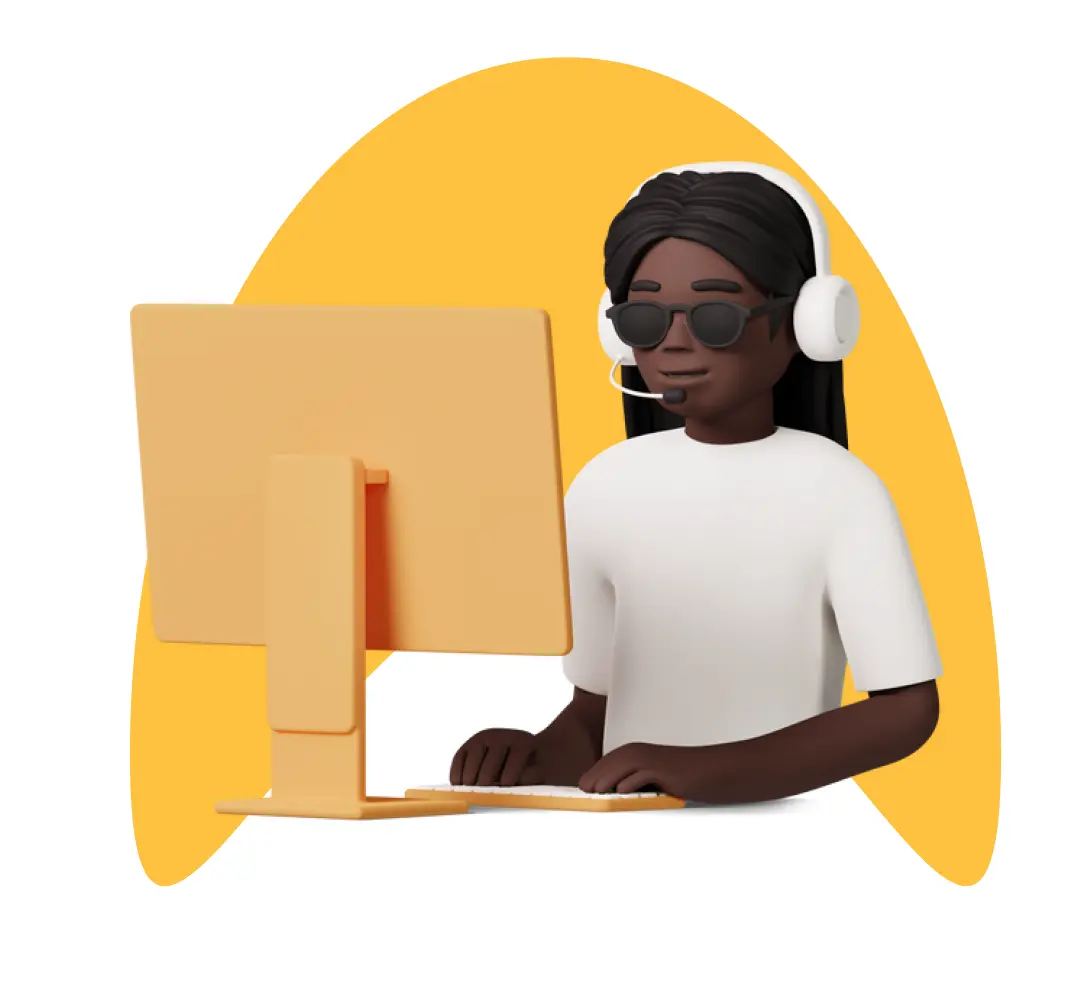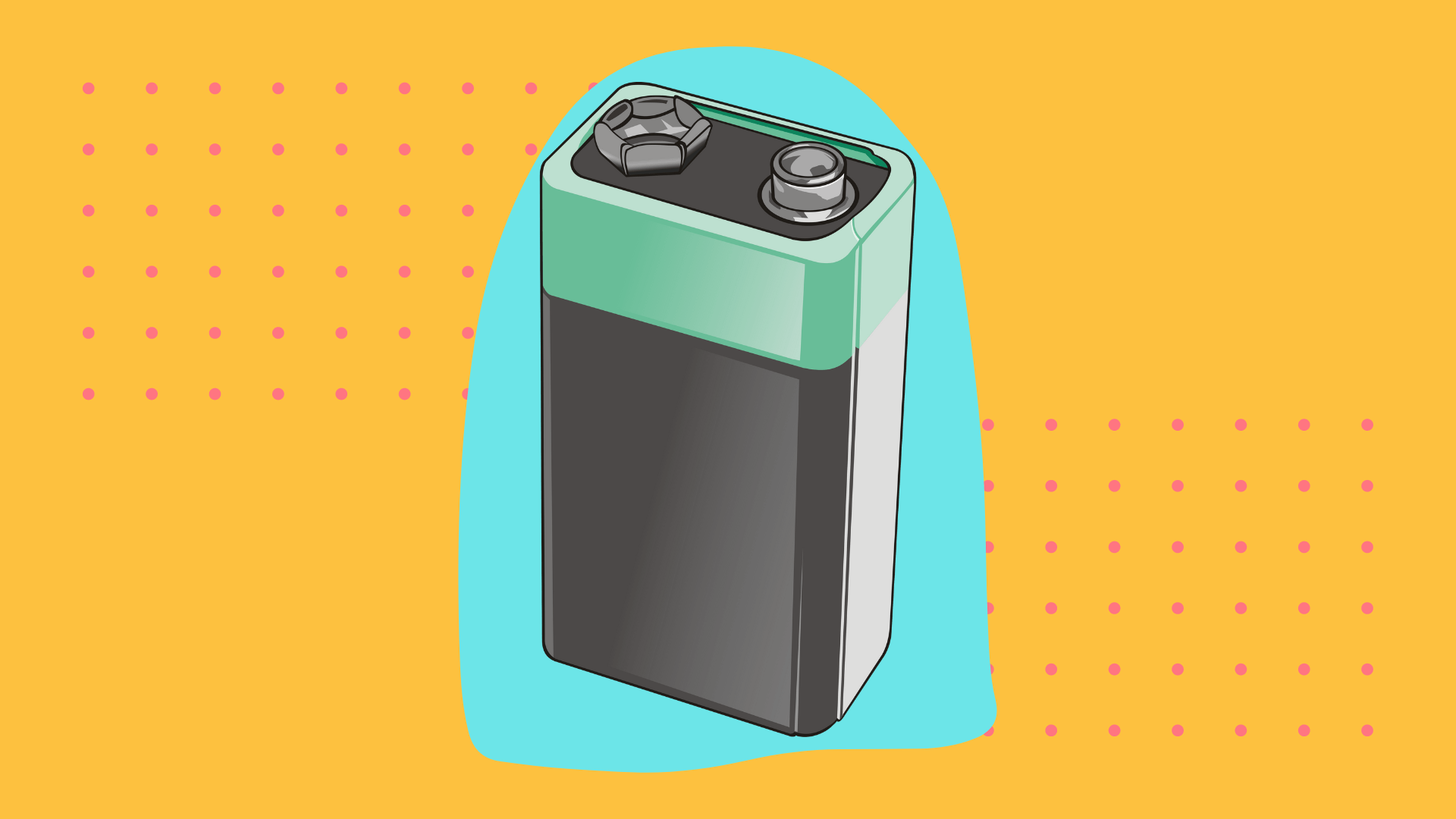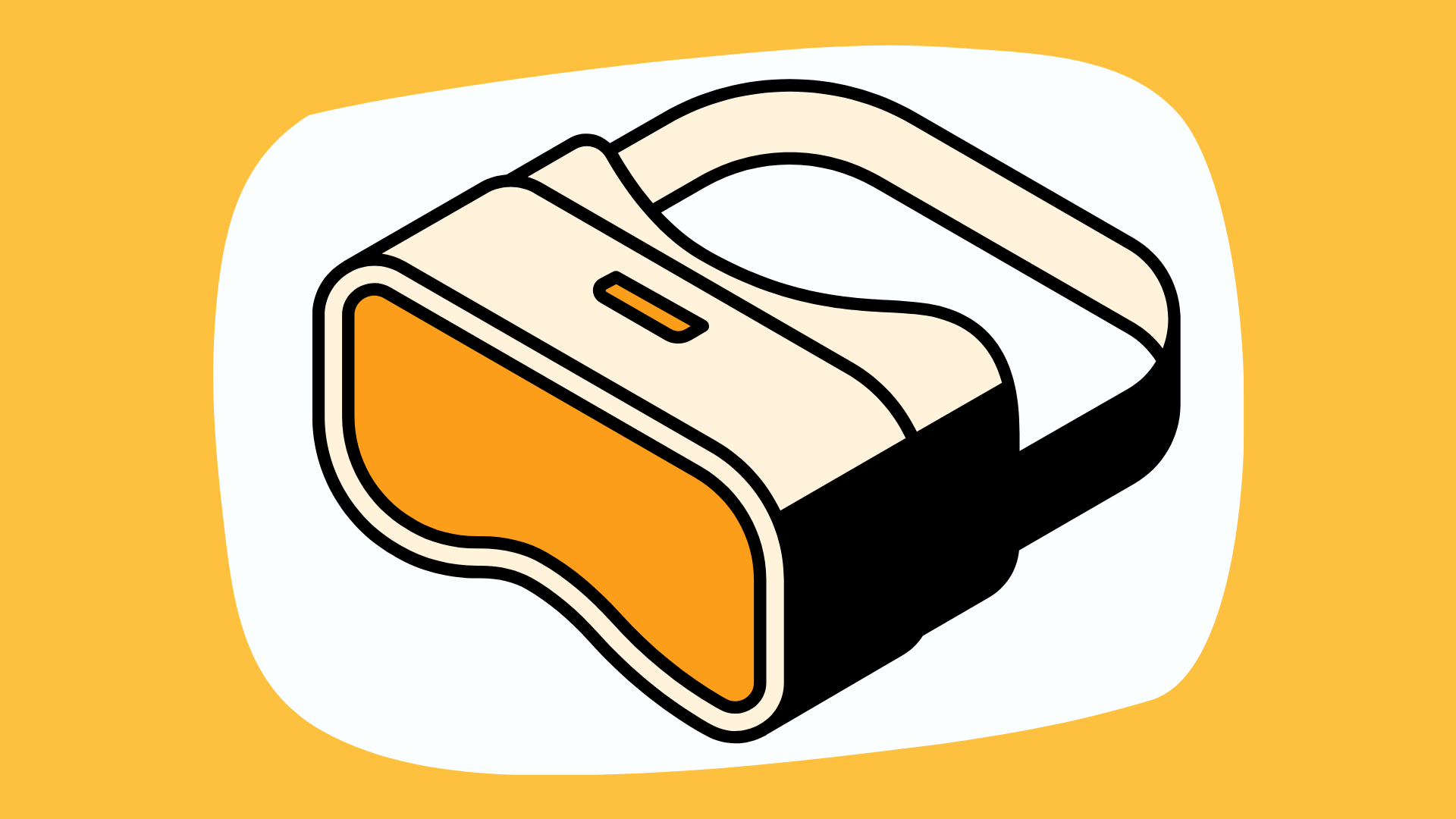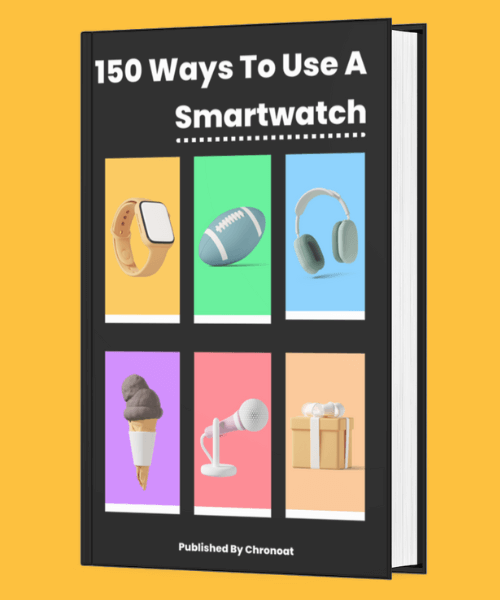Information You're Finding!
No Caller ID is a way to hide your identity when you call someone. It usually used by Government agencies to reach out, but at times even a normal person can use it to call you.
Why You Might See No Caller ID?
So, No Caller ID, what about it? Why does our iPhone’s shows it when we receive a call?
Is it a glitch that we didn’t know about, is there another story behind it we are not aware off. Well, the truth is that when you see this specific text it basically means that person (if it’s a person because it can be an organization too) who is calling you has intentionally hidden his ID to make sure that you can’t trace it back to them.

Now, if you are wondering why would someone do that, well it could be for multitude of reasons though primarily stats show us that it is used to do scams. In which it is your duty to make the right choice at the right time.
Is No Caller ID Similar To Unknown ID?
Okay, we know what is No Caller ID, what about the Unknown ID, because sometimes iPhones show this than the former and it could be easily confusing to someone who doesn’t know the difference.
Unlike the No Caller ID this particular text is shown to you because it is actually not known by the career nor your mobile phone (in this case iPhone) who or what is calling you. You can try to understand it this way: Imagine you live in U.S and someone from India is trying to call you. Now given that the person who is trying to reach you will be using the Indian phone number (they start with +91 code) your network career might not be able to recognize it and in such case present to you: Unknown ID.
However, it is important to note here that this could easily be used by Government agencies to mask themselves. So, know your options and as we said above make the right choice accordingly.
What To Do When Someone With No Caller ID Calls You?
“Someone with No Caller ID has called me 50 times in last two days”
– Could be anyone
If it is you with whom this has happened then this is what you need to do to secure yourself. Go to the Settings of your iPhone. Scroll down and you will see Phone button. Click on it and within this section there will be another button called: ‘Silence Unknown Callers’
Tap on it and this will bring you to the toggle button which you can switch off to make sure that your iPhone will not entertain anymore No Caller ID or Unknown Calls. Once again it is vital to note here that at times (not always) iPhones can even deny the genuine person with ID and all to reach to you. But there is nothing you can do about it. It is one of the downside to it.
Not Always No Caller ID Means Scam
As we mentioned in the passing above sometimes it is the law enforcement agencies or corporations which are using No Caller ID and Unknown ID. Like FBI is very good example for this, if someone from FBI would want to contact you they might use No Caller ID option to do it. In which case we would suggest that you hear them out.

Of course, don’t believe everything they have to say to you. For instance if they are telling you they are talking from IRS in Pakistani accent and you should give them your credit card details, cut the call respectfully. There is no need to entertain it. Because a) IRS doesn’t outsource to Pakistan and b) IRS won’t ask you for money, they just take it.
What Is More Dangerous No Caller ID Or Unknown ID?
As interesting as this question is I’d suggest that you should be wary of both. Although No Caller ID does seem like an obvious choice filled with malice. Yet don’t underestimate the Unknown ID calls too, you might never know who is behind it and with what intentions.

The best practice is to answer the call, listen to what the other person is saying, if it seems genuine enough speak. If not stay quiet and cut the call after 10-20 seconds. You can also block the number (could work for some). It should also be noted that No Caller ID is quite often used by people to reach out to you who otherwise you might ignore.
Even You Can Call As No Caller ID!
You know what I find the most fascinating thing about all of this? If you are wondering I will tell you can track the person who is calling you with Unknown ID then sorry, I wish we could do it ( though there are ways to tell if someone is accessing your iPhone remotely).
So thing is that even you can call someone with No Caller ID! Yes, like I wouldn’t recommend you do it, but if you want to have some fun then it could be a good choice. Imagine you calling your friend with No Caller ID and then pretending to be an agent who is given the responsibility to protect them. Sounds like a good time, right?
Although, don’t forget that it is felony to impersonate the Federal Agent so don’t take it too far. Stay within limits and have your fun.
Here is how you can mask your Caller ID:
- Head to Settings
- Click on Phone
- Tap on Show My Caller ID
- Toggle it off
You can also mask your ID by adding *67 before dialing the number you want to call too. However, keep in mind this only works within certain countries and you might not be able to make it work this way.
Frequently Asked Questions
Person calling you has hidden their identity.
Yes but it is not straightforward process you might have to contact your network career or use third-party apps
Yes, although not in everywhere.
You can switch it off in settings.
We believe in providing information worthy of being read by you. Which makes it our duty to keep helping you in finding the right answers.