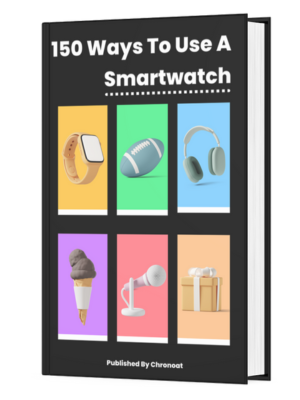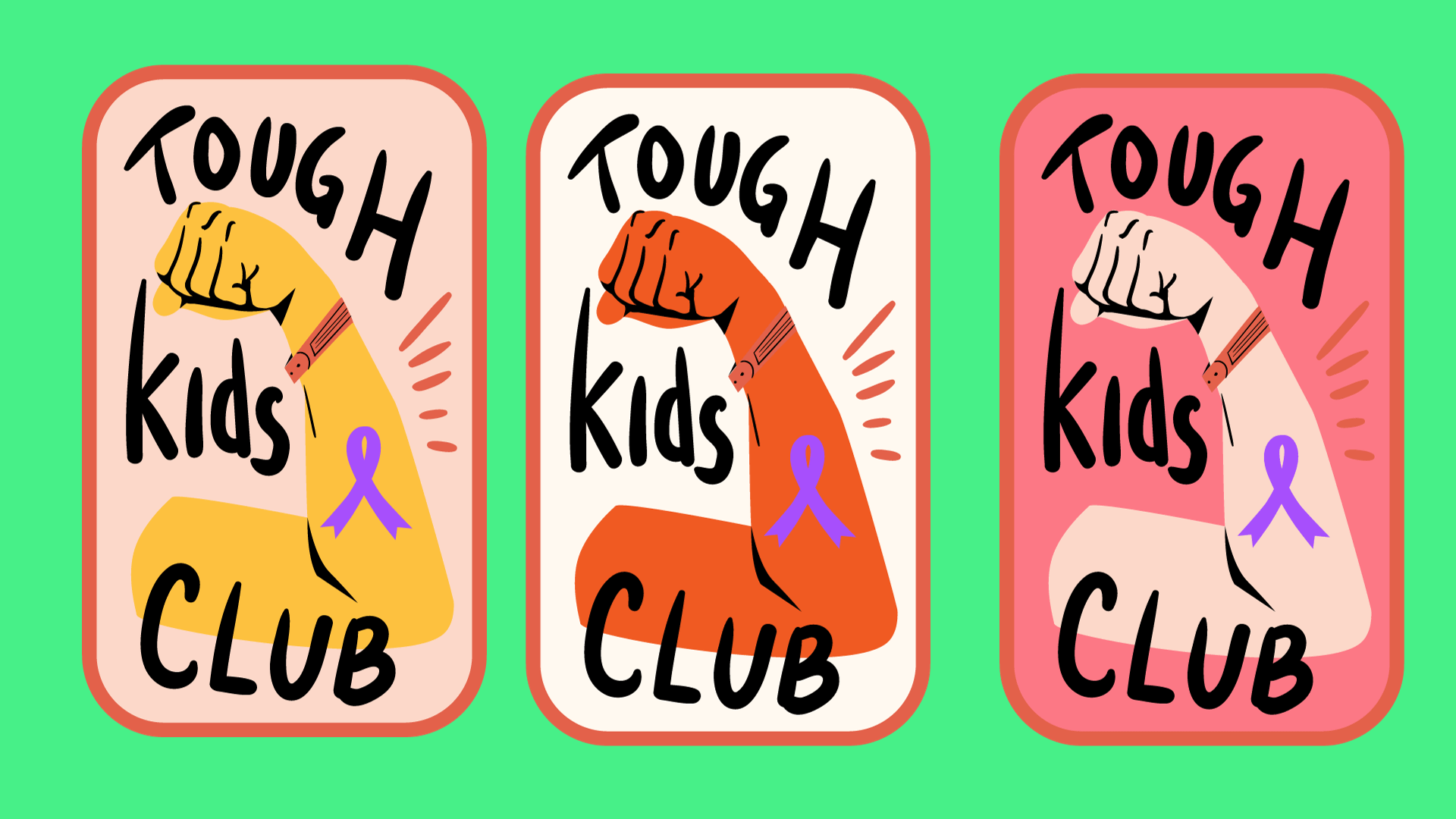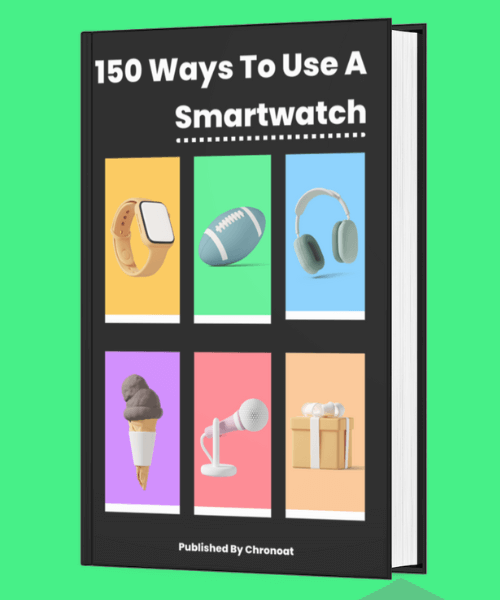Information You're Finding!
To find what kind of Fitbit device you have the easiest way is to look behind the device or on the box or go for these options:
- Image Search
- Bluetooth Connection
- Settings on Tracker
- Fitbit Website
Your Options To Find Which Kind Of Fitbit Do You Have?
To begin with, you have seven options that you can choose to find the identity of your Fitbit. But before we busy ourselves learning about each, we feel it is important to bring to your notice that you should know what you’re trying to find in the first place.
Quite often people confuse the model name with the model number. They need to know the number but somehow find it elusive. Hence the call to know what you need to know before you begin the search for it.
Box Of Your Fitbit Tracker

The very first method through which you can find the kind of Fitbit is through the box it came (if it did come in a box in the first place). As on the back side not only would you be able to see the model name and number there will be other important specs mentioned there as well.
For those who got it as a gift from someone, it is a pretty good place to start familiarizing yourself with your new wearable.
Backside of Fitbit Watch
![]()
Another way is to inspect your Fitbit tracker (flip it to the other side) and look for the model number. Usually, it is there just by the sensor. Fitbit uses the following rule for its model number: FB###. The three hashtags are the random number that is assigned to each model.
So for instance, if you have Fitbit Versa 3, but you don’t know that it is Fitbit Versa 3 but you just spot the model number at the back. You can type it into Google and get the name of your device. Or you can also refer to this table we have made for your convenience to find which kind of Fitbit you have in your possession.
| Device Name | Model Number | Type | Released Year |
| Fitbit Classic | FB100 | Clip | 2009 |
| Fitbit Ultra | FB107 | Clip | 2011 |
| Fitbit One | FB400 | Clip | 2012 |
| Fitbit Zip | FB105 | Clip | 2012 |
| Fitbit Flex | FB401 | Wristband | 2013 |
| Fitbit Force | FB402 | Wristband | 2013 |
| Fitbit Charge | FB404 | Wristband | 2014 |
| Fitbit Charge HR | FB405 | Wristband | 2015 |
| Fitbit Surge | FB501 | Smartwatch | 2015 |
| Fitbit Blaze | FB502 | Smartwatch | 2016 |
| Fitbit Alta | FB406 | Wristband | 2016 |
| Fitbit Charge 2 | FB407 | Wristband | 2016 |
| Fitbit Flex 2 | FB403 | Wristband | 2017 |
| Fitbit Alta HR | FB408 | Wristband | 2017 |
| Fitbit Ionic | FB503 | Smartwatch | 2017 |
| Fitbit Versa | FB504 | Smartwatch | 2018 |
| Fitbit Ace | FB100 | Wristband | 2018 |
| Fitbit Charge 3 | FB409 | Wristband | 2018 |
| Fitbit Inspire | FB412 | Wristband | 2019 |
| Fitbit Inspire HR | FB413 | Wristband | 2019 |
| Fitbit Ace 2 | FB110 | Wristband | 2019 |
| Fitbit Versa 2 | FB507 | Smartwatch | 2019 |
| Fitbit Versa Lite Edition | FB415 | Smartwatch | 2019 |
| Fitbit Charge 4 | FB417 | Wristband | 2020 |
| Fitbit Versa 3 | FB511 | Smartwatch | 2020 |
| Fitbit Sense | FB512 | Smartwatch | 2020 |
| Fitbit Inspire 2 | FB418 | Wristband | 2020 |
| Fitbit Ace 3 | FB170 | Wristband | 2021 |
| Fitbit Luxe | FB422 | Wristband | 2021 |
| Fitbit Charge 5 | FB421 | Wristband | 2021 |
| Fitbit Inspire 3 | FB424 | Wristband | 2022 |
| Fitbit Versa 4 | FB523 | Smartwatch | 2022 |
| Fitbit Sense 2 | FB622 | Smartwatch | 2022 |
Use Fitbit Mobile Application
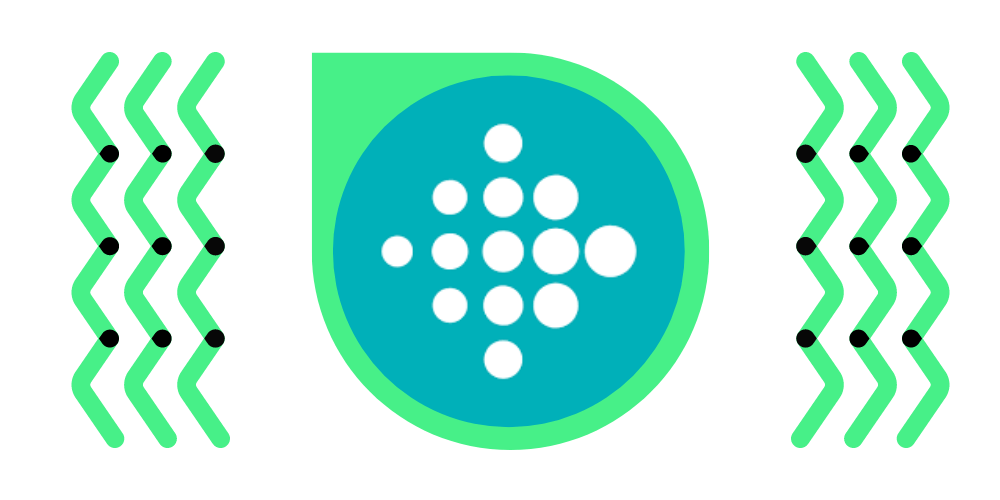
Okay, so this method requires you to have access to a mobile phone that is both connected to your Fitbit account and has the Fitbit mobile application installed in it. So all you’d need to do is open the application. Click on your profile at the top left of the screen, and voila you will be able to see the device name as well as a picture of the device that will be connected to your Fitbit account.
So if you can find the name of your device, for instance, it is Fitbit Sense 2, then by googling or referring to the table mentioned above you can easily find the model number and other details too.
Go To Settings On Fitbit
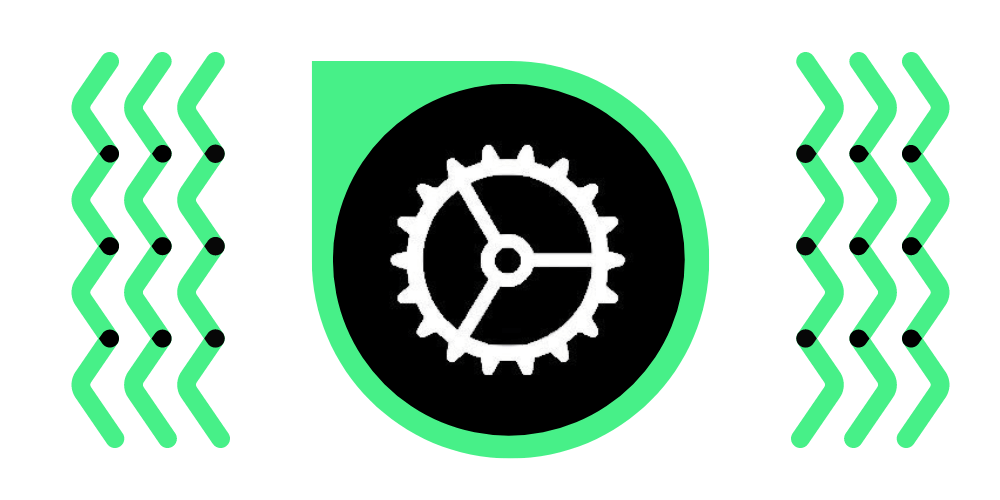
In the likely event that you have the Fitbit in your hand then you can also find the information about your health tracker or smartwatch whatever it is that you have from the wearable itself. Just go to Settings and then the About tab.
Scroll down and you will see this Regulatory Info, Click on it and it will present to you on screen the Model Number of your Fitbit. You can then easily search on Google or use our table to find the name of your Fitbit device.
Leverage Bluetooth Connection
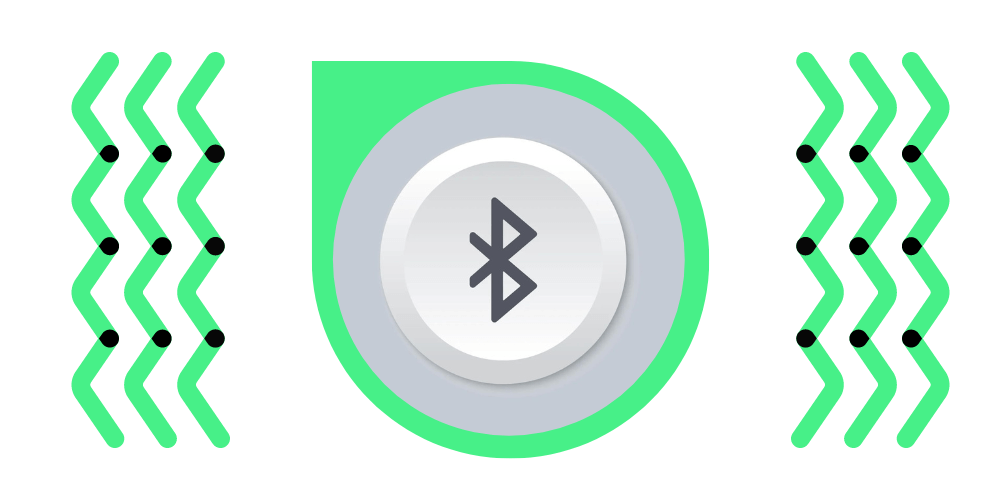
This solution applies to very circumstantial cases, so we can’t expect everyone to be just on board with it. However, since it is something that can work out you should try your luck.
To find the kind of your Fitbit through Bluetooth method you don’t need to do anything like having the Fitbit application or the box it came up with. All you’d need to do is open the Bluetooth on your Fitbit device (we’re assuming its the first time and it’s not connected yet to any other gadget) and at the same time make sure your mobile phone or someone else the mobile phone has its Bluetooth ON as well.
Once you’ve done it then in order to pair itself with another device (preferably a mobile phone) Fitbit will present itself with its name to available Bluetooth connections, and from there (your phone) you can see the name.
If we take an example, then you can think of Fitbit Versa 3, it shows two Bluetooth connections with one named: Versa 3 and the other Versa 3 Controls.
Go To Product Page On Fitbit Website

Using this method you might not be able to find your answer given Fitbit website doesn’t show all the old trackers on it (For you we have covered the Older Fitbit Models). You can still find something of meaning in it.
All you’d need to do is go to the Fitbit Product page and there they have listed down their current lineup. Assuming you have a Fitbit device from the new generation you will find each and every detail from there quite easily.
Try Image Search

One of the intuitive methods that you can apply in your hunt to find your Fitbit identity is Reverse Image Search. Nowadays many (not just Google) search engines have this capability that you can take a picture and upload it on them. From their extensive database of indexed pages, the web engine will pull out the most likely match with information (which will 100% include the device name).
You can also use an application like Google Lens to do it, but either way, the principle remains the same. Click the picture, upload it, and let the Internet find it for you.
Have A Go With Android Fast Tracker

Ever since Google acquired Fitbit many features that were before not accessible to the Fitbit utopia have been seen popping up for the health tracker users. One of which is the Android Fast Pair which is basically an easy way for you to set up your new or refurbished Fitbit device.
What you’d be required to do is make sure Bluetooth is ON on your Fitbit as well as mobile phone, and your phone is updated to – at least Android 8.0+ or later. If you’d be fulfilling all these conditions once you’d put your phone near the Fitbit it will automatically detect the wearable and show to you its name and picture with a prompt to begin the onboarding.
While we think it wouldn’t come to this and you would be able to find your answer way before. But in the unlikely event nothing above works out for you, this method is a surefire manner to find the identity of any Fitbit tracker.
Ask The Fitbit Community

As a last resort you can also try to leverage the active Fitbit community for your use. Just take the picture of your Fitbit tracker and post it on the forum with the question: “Guys What Do You Think Which Fitbit Is This?” Within few hours you will get handful of responses from people who know very well about each Fitbit model.
You can also use the Contact at Fitbit website. Although, given the severity of the matter I don’t think you will need to go that far. Even with Community you will get all your answers.
Our Secret Weapon To Find The Fitbit!
Even after the discontinuation of many of our favorite Fitbit trackers. There are far too many Fitbit devices available in the market today. So the need to know which is what Fitbit will always be there. However, to make our lives easy we can try to keep this in our mind and it is:
No Fitbit Is Similar To The Other Fitbit. Yet All Fitbit From The Same Series Are Hardly Ever Different!
Frequently Asked Questions
Fitbit is an American company that makes health trackers for various purposes. However, recently they have also introduced their smartwatches line-up to compete on wider scale.
Over the years Fitbit has released wearbles in many forms like: clippers, wristbands, and smartwatches.
It vary from what you’re buying, a Fitbit smartwatch can cost something like $300 or so. On the other hand, wristband like Charge 5 can cost you $150 or less.
It depend on your need, but in terms of raw functionality Sense series can be said to be the best from Fitbit.
We believe in providing information worthy of being read by you. Which makes it our duty to keep helping you out in finding the right answers.