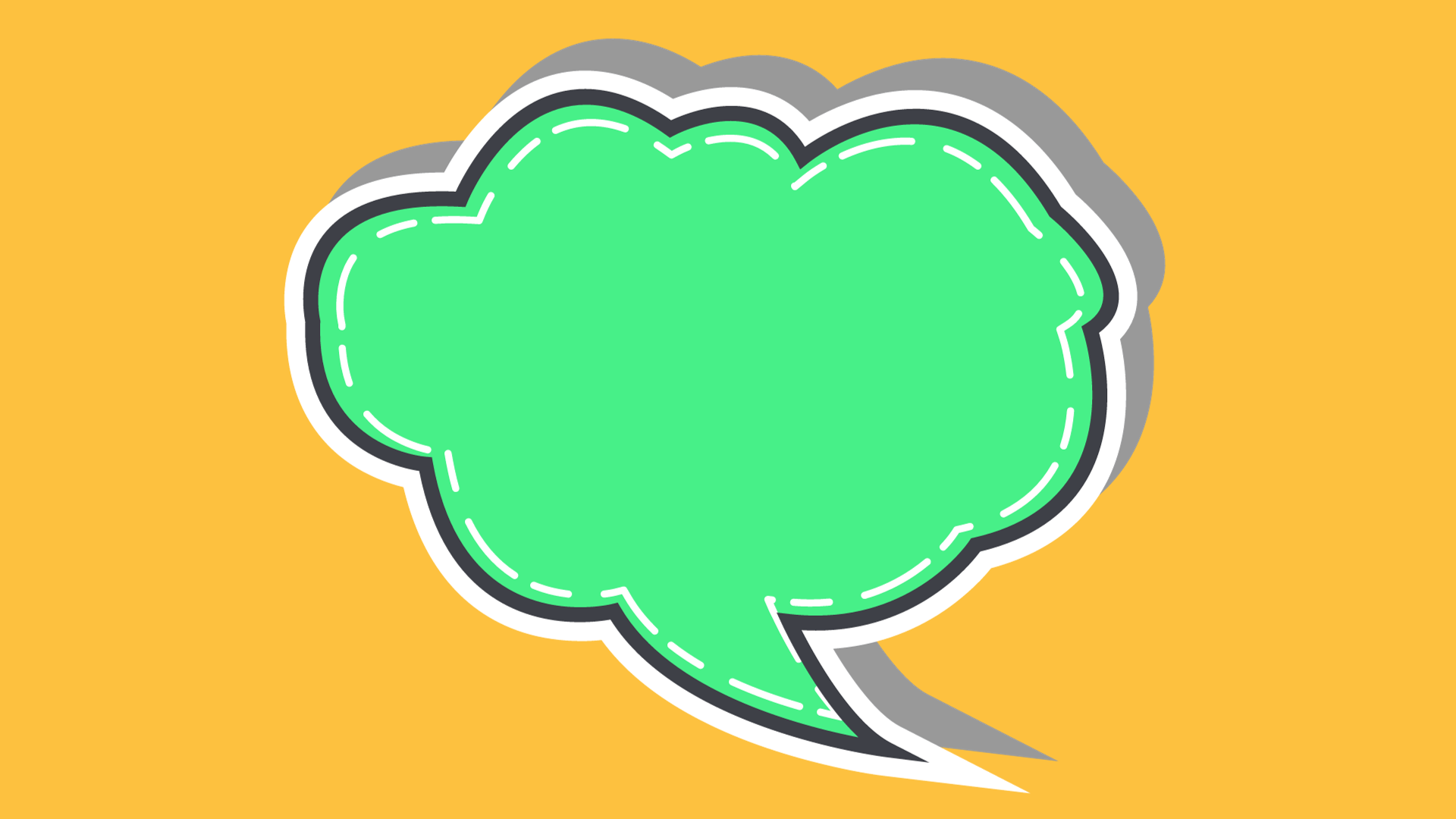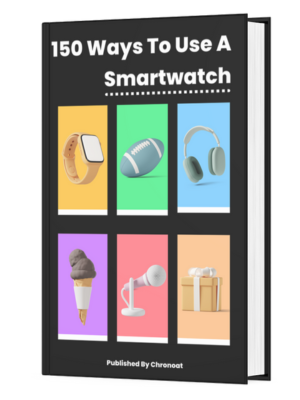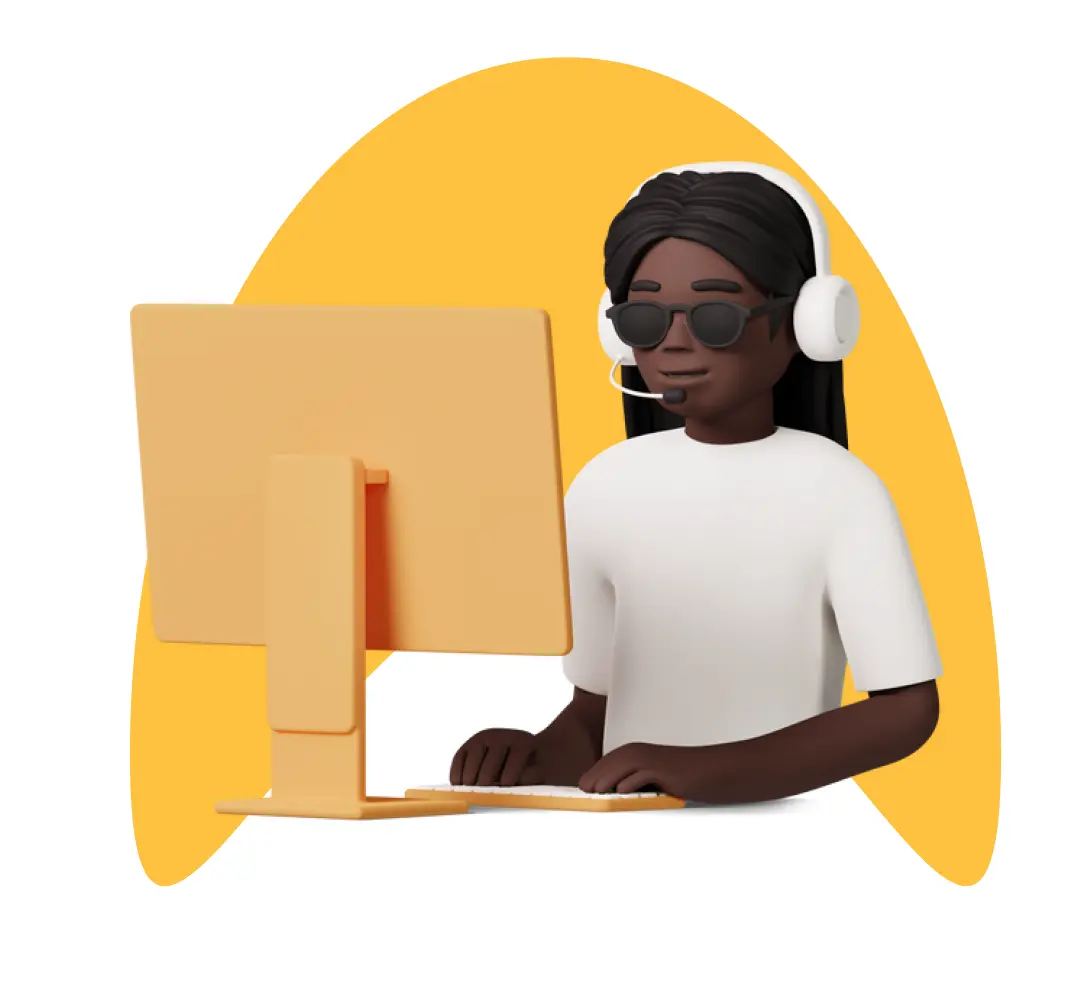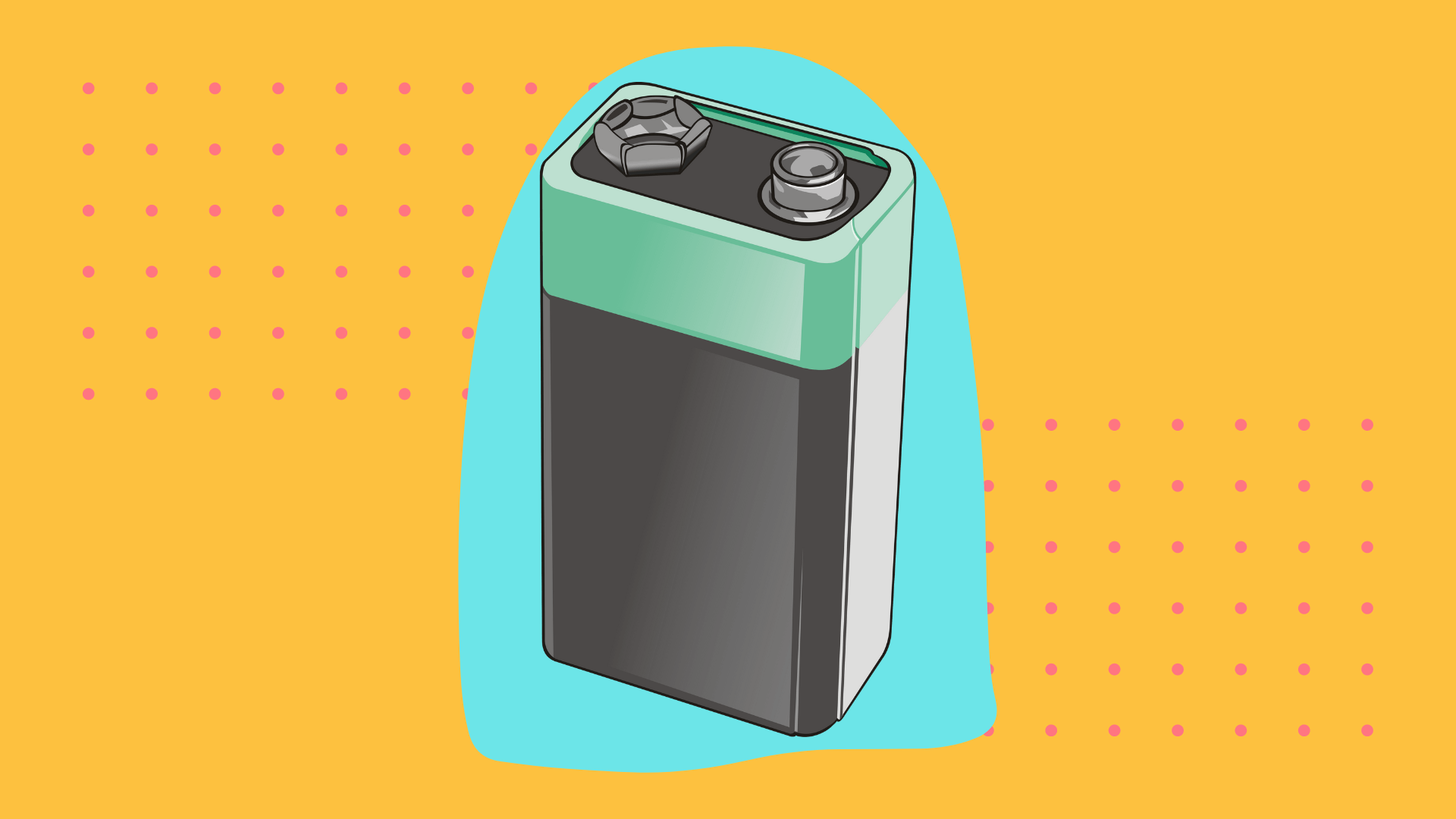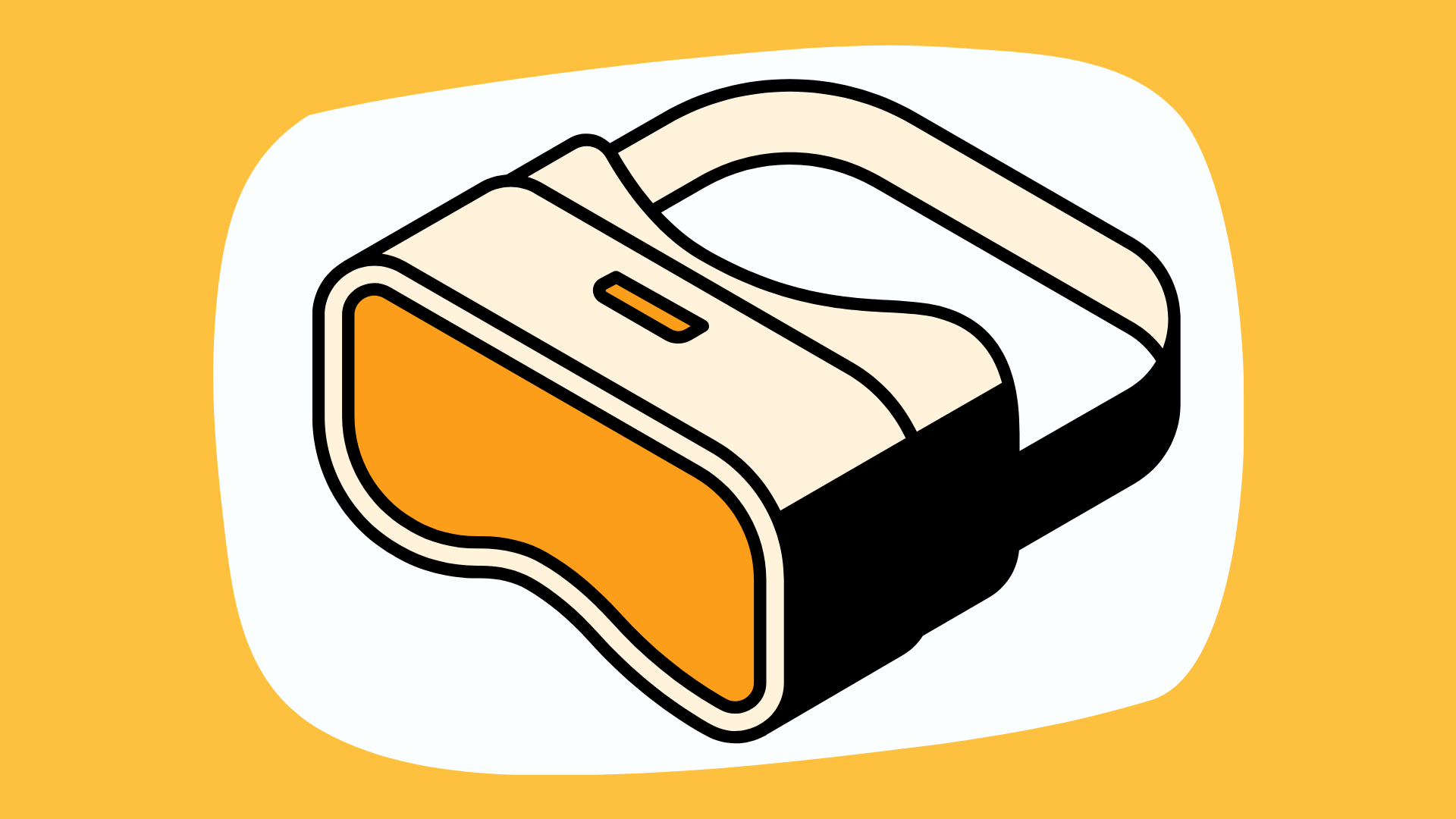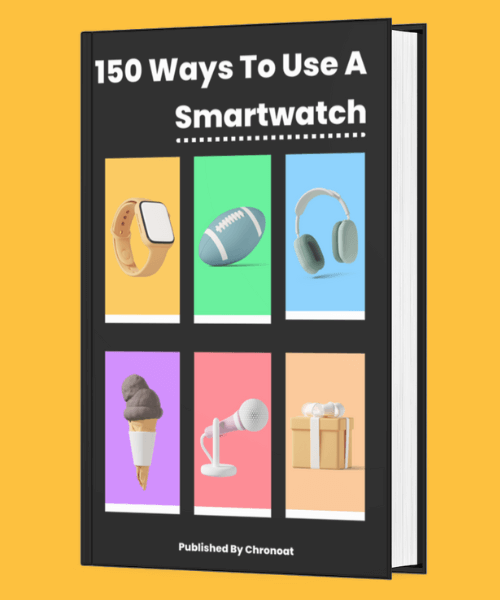Information You're Finding!
The reason your text messages are turning green on iPhone is because iMessage platform is not working on your phone. Or you might not have the Internet Connection.
The Reason Of Green Messages On iPhone
Basically there are two types of text messages that you can send using your iPhone.
- One through the Internet which uses the iMessage platform – Blue Color Messages.
- Second through the SIM/MMS which are depended on your career – Green Color Messages.
So, if you are sending a message and it is turning green just as you hit the send button it means that iMessage is not working for you. Or for the person whom you are trying to reach out. Now your reason to message that person could be anything (maybe you are trying to check if their phone is dead, or you just want to have chit chat) in each case it is important to understand the difference between the two.

Text be it photos or videos sent using the iMessage are encrypted and generally cost free to do so. While doing the same through SIM/eSIM will require that you have credit or text plan set up just for sending the text. Hence it is no surprise that seeing that green bubble irks many people (me being one of them) but what can we do about it, apart from turning on the iMessage.
Check iMessage Is Turned On
First thing first as we mentioned above you need to make sure iMessage is turned on your iPhone. To do so follow this step:
- Go to Settings
- Head to Messages
- You will see toggle button called: “iMessage.”
- Turn it on.
You can also choose to add the ID you want to use for iMessage account. Just go to the Send & Receive option and tick on the ID you want to integrate with iMessage. If you would’ve already logged in with your Apple ID on your iPhone it will show up there by default so you might not even need to do anything. Just check that it is there.
Ensure Wi-Fi Or Data Is Up And Running
Given iMessage requires Internet connection it is vital that you have it on your iPhone. Many times the reason our text changes to green is because we don’t have the Internet connection. So, our iPhone use the coverage from SIM career to send that text which in turn leads to green color. If you would’ve credit or plan set up this will send your text message on their mobile phone.

If you won’t have the needed credit or money you might see an exclamation mark with red color beside your text. This is indicator for failed attempt to text from your side. However, sometimes issue is not from your side instead it is because of the person whom you are texting. Consider this you are texting someone who has just recently turned off iMessage this will lead to your messages to be of green color.
Role Of iOS & Non-iOS Devices While Messaging
Another important aspect to this which many seems to miss is the role of iOS devices and non-iOS devices, consider this: You are using the iPhone while the person whom you want to text is on the Android, now iMessage is only for the Apple Devices. Which means that no matter what you do from your side you won’t be able to use iMessage while texting them.
Does It Cost You Money To Use iMessages?
It doesn’t cost money to use iMessage.
As we said above it is just like WhatsApp so if you are familiar with it then you won’t have any issue with iMessages too. For sure, there are some cool features that iMessage possess that WhatsApp doesn’t have when it comes to working model there ain’t a lot of difference. Both work on the same set of principals. All you will ever need to use these is to have working Internet connection.
Troubleshoot iMessage Through These Ways!
Now that we understand the reason why our messages are turning green when we are sending them it is time to know little more details. More specifically how those details can help you to solve the issue if there is one from your side.

So, first of all if you do have Internet connection and yet your messages are turning green we’d suggest that you inquire about this to the person you are texting, it could be the reason it has something to do with them. However, if even after that your text remains of green shade this is what you should do:
- Try to look for updates. Many times the reason for abnormal behavior is the bugs within the software. Which should be fixed with latest patch.
- Next thing to look out for is right way to set up the iMessage in first place. It usually becomes problem when you have got new iPhone and just set up iMessage on it.
- Another thing which can help set the records straight is through restarting the iPhone.
Keep in mind all of these fixes can be done at the same time as well as one after the another. How you choose to handle the situation is on you. Although, if problem still persists we would suggest to contact Apple Helpdesk and inform them of your dilemma though it is unlikely you will have to go that far.
Frequently Asked Questions
The person you are texting might be using Android device.
By turning on iMessage.
Through using iMessage and making sure you have Internet Connection.
Your iMessage is not working at the time or you don’t have it turned on.
We believe in providing information worthy of being read by you. Which makes it our duty to keep helping you in finding the right answers.