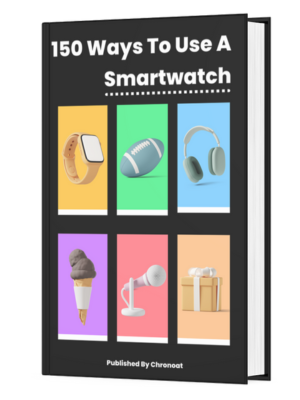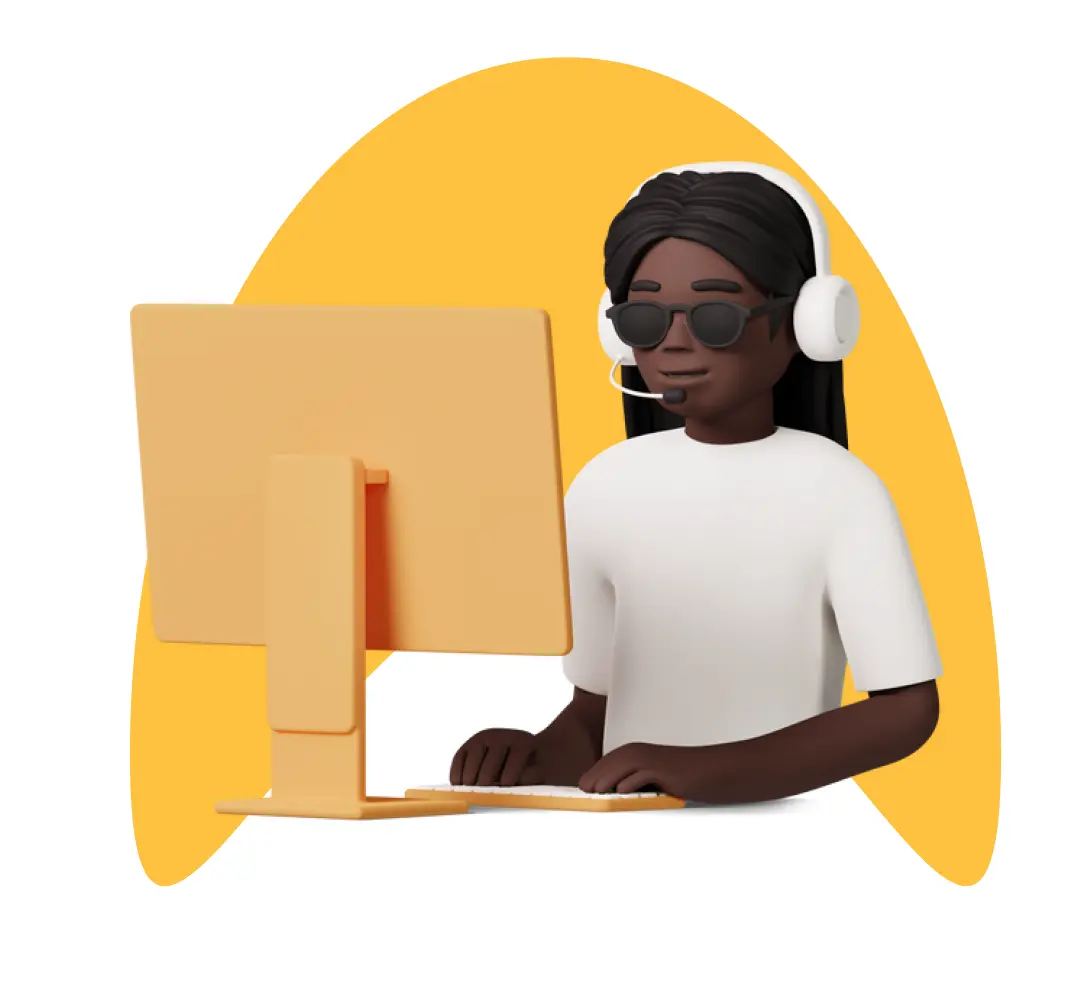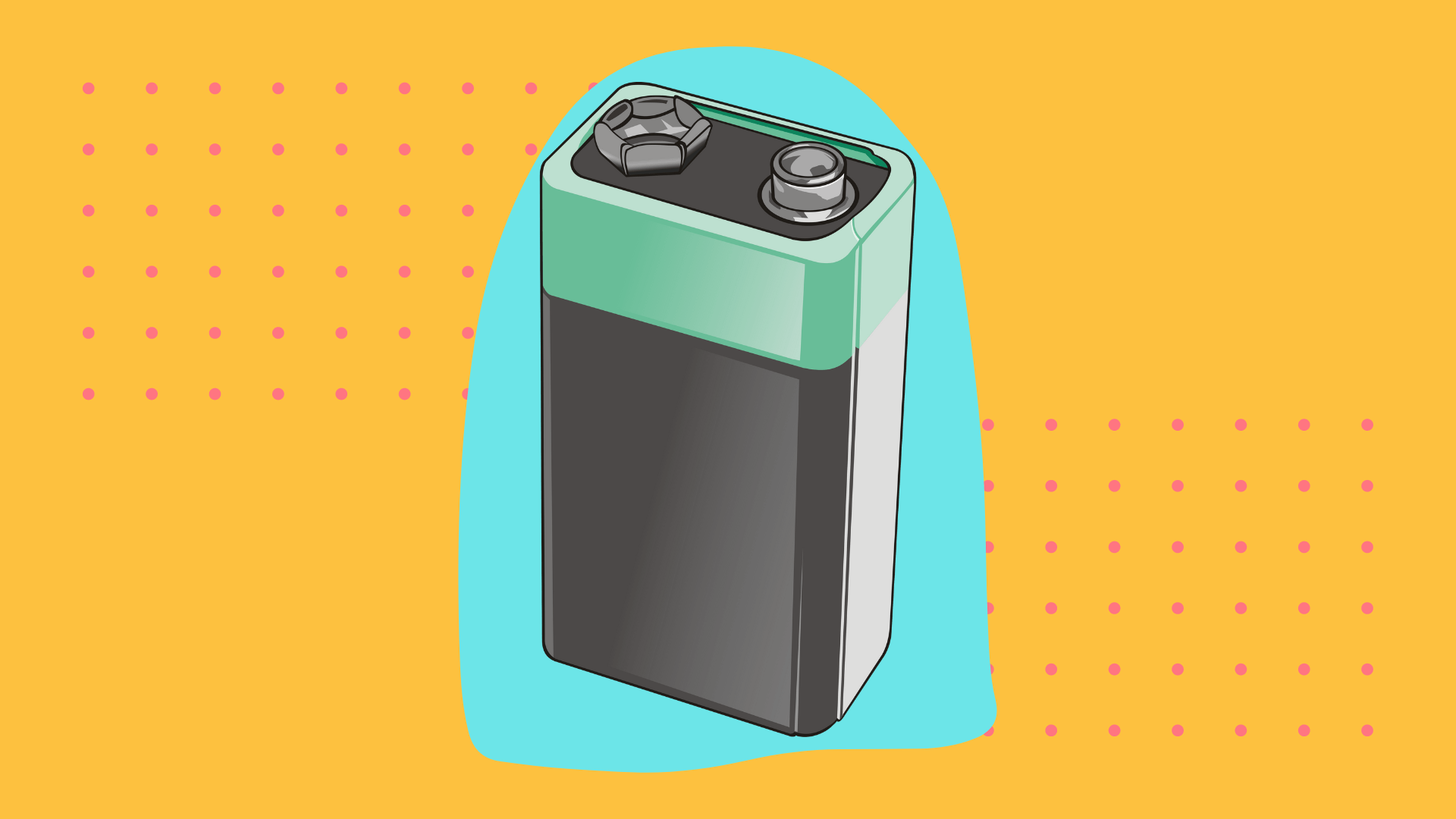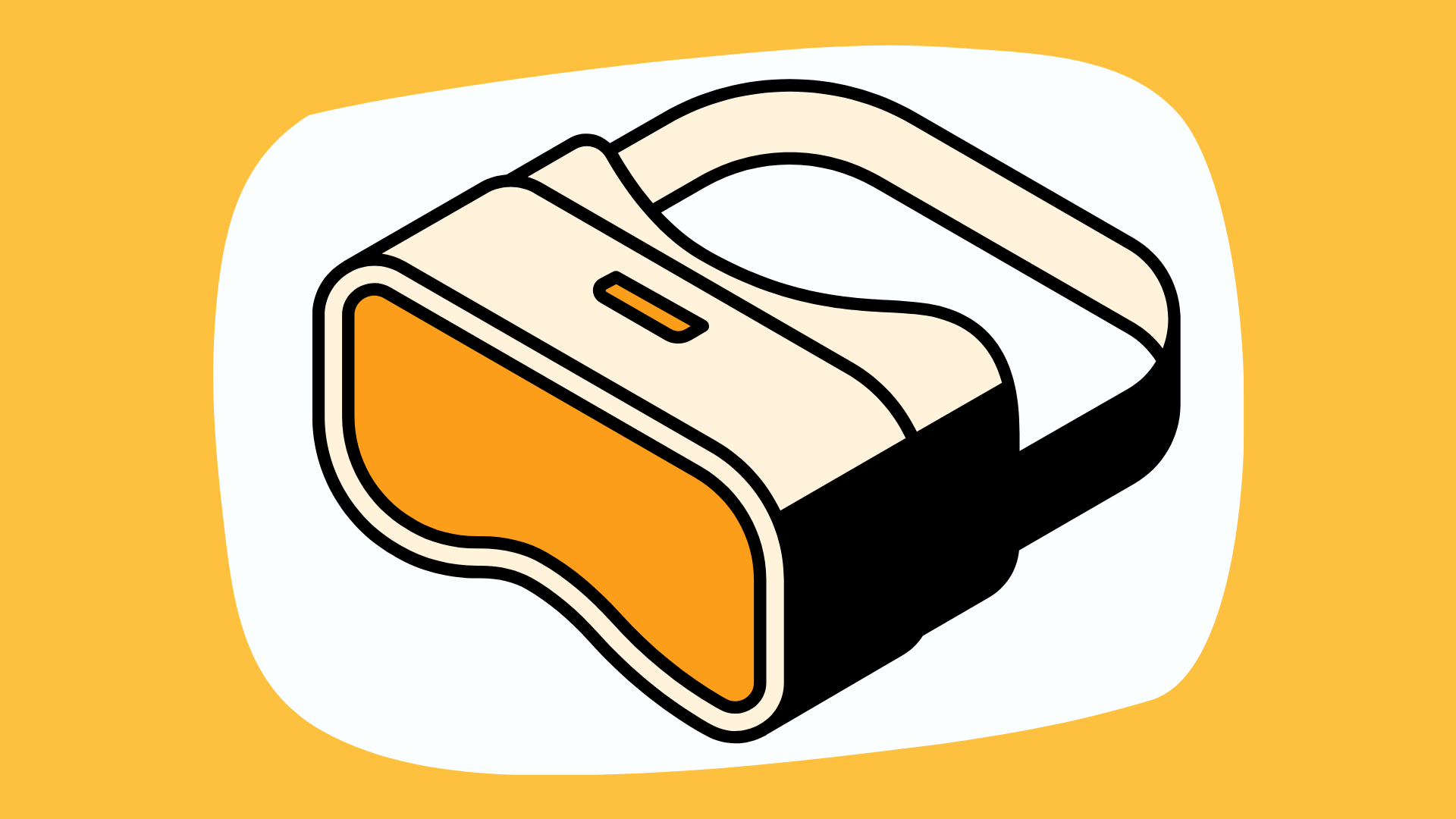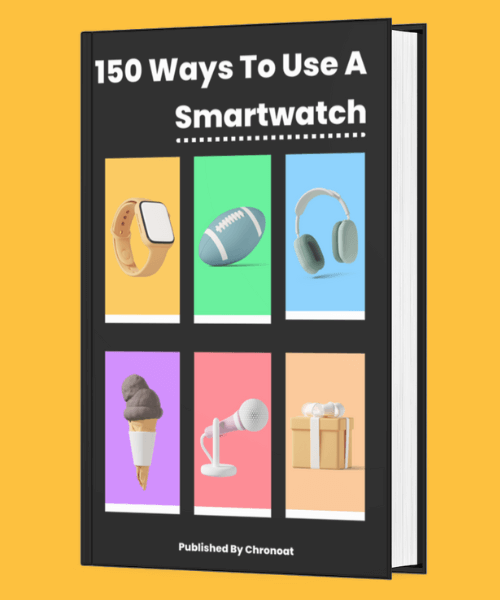Information You're Finding!
Yes, as long as your MacBook have USB type C port and you have Apple Watch cable that can plug into it you can easily charge your Apple Watch with your MacBook without any hassle.
Mac Ports & Evolution Of USB
The first MacBook was released back in 2006 and at that time it was a big step up by the Apple to transition from PowerPC to Intel chipsets. However, today Apple develops it’s own chips and it’s not the only thing that has changed in last 17 years. Today if you’ll buy a MacBook or even if you’ll buy MacBook from 2015 – first time a MacBook was released with USB C ports – you’ll be pleasantly surprised how efficient it is from its counterpart from 2014.
BUT WHY! WHY IS THERE DIFFERENCE? AND WHY IT MATTERS TO US?
Well, our answers lies in the advancement of USB ports. Before the arrival of USB type C mostly every device was using type A and while it was fine (BTW many devices even today uses it) it’s successor was much better at many things. To put in context follow the table below:
| Feature | USB-C | USB-A |
|---|---|---|
| Connector shape | Rectangular, reversible | Square, not reversible |
| Data transfer speeds | Up to 40 Gbps | Up to 10 Gbps |
| Power delivery | Up to 100 watts | Up to 100 watts |
| Compatibility | Compatible with most USB-C devices | Compatible with most USB-A devices with an adapter |
OKAY BUT WHY SHOULD WE CARE ABOUT IT? WE ARE ONLY INTRESTED IF APPLE WATCH CAN BE CHARGED WITH MACBOOK?
If you’re thinking the same then let me connect the dots for you: The reason it is important to understand the role of USB type C is because of it’s one very unique property which allows it to not only provide data transfer speed but make sure to charge the devices while simultaneously handling other miscellaneous tasks.
Apple Watch Connected To MacBook?
In practice you can charge your Apple Watch with any device as long as it’s following two rules:
- It is compliment with USB standards.
- It has USB type C port.
So it doesn’t even matter if you have MacBook or not, practically you can make things work either way. You don’t need to carry your Apple Watch charger everywhere (you can alternatively also seek for other ways to charge your Apple Watch if you don’t want to bring in extra weight).
Here are the steps on how to charge your Apple Watch with a MacBook:
- Connect the Apple Watch Magnetic Charging Cable or a third-party USB-C cable to the USB-C port on your MacBook.
- The other end of the cable should have a magnetic connector. Place the magnetic connector on the back of your Apple Watch, where the Digital Crown is located.
- The Apple Watch will start charging.
Secret: You can even charge your Apple Watch with iPad (not entry level) but the ones that have USB type C ports!
“What If It Affects My Watch Battery Health?”
So there is general misconception that using MacBook or any device to charge your Apple Watch can lead to detracting battery health. If you’re someone who has same opinion let me make one thing clear:
AS LONG AS YOUR CONNECTED DEVICE HAS TYPE C PORT AND CABLE YOU'RE USING IS AUTHORIZED AND NOT A KNOCKOFF THERE IS NOTHING GOING TO HAPPEN TO YOUR APPLE WATCH!
Even if you would be charging your MacBook at the same time you’ll be plugging Apple Watch into Mac there is nothing that can affect your smartwatch or it’s health. It will neither drain your iPhone Battery, MacBook battery or have any effect on your watch. The process is 100% safe and sound.
“I Don’t Have Mac With Type C Port!!!”
If you’re someone who falls in this category then you can also charge your Apple Watch with your MacBook. However, you will have to spend some money to make your dream come true, and you will have to spend that money on USB Type A to USB Type C adapter.
I know. I know. It is unfair but what can we do. It is Apple after all. They have special way to make sure we keep spending on their products. Although, we’ll argue that given the quality they provide it is mostly (not always) worth it. We have even done a piece here taking in consideration multiple aspects on why Apple Watches are so expansive.
What About Charging Apple Watch With Laptops
Now that we have explored the answer to ‘Can Apple Watch charge with Mac Book’ I feel it is perfect opportunity to talk about other laptops. Because, let’s face it, not everyone has a Mac. Some of us have Dell, Lenovo and HP laptops and we are pretty happy with them. But what if we want to charge our Apple Watches with it? Do you reckon you can do them?
Simple Answer: Yes, it is possible to charge an Apple Watch with non Mac laptops. All that is required is that your Laptop have the USB Type C port. Even though as we mentioned in passing before you can buy a convertor which can allow you to even charge your Apple Watches with Type A port.
For more streamlined experience you can also opt to buy the stands (Officially authorized by Apple) that allows you to charge Apple Watches, iPhones, and even iPad all from the same space.

Mag Safe chargers are authorized by Apple. So you won’t have to worry about how it will affect the battery health of your Apple products, be it iPhone, Apple Watch, or Air Pods. Another great thing about it is that can do multitasking so you can charge all three devices at the same time.
Using these stands you can connect them to your Mac and have all your Apple Devices charged from it. Another thing to note here is how your iPhone and Apple Watch can be charged at the same time using these when in another case iPhone never allows Apple Watch to be charged by it’s power.
Somethings To Keep In Mind!
Okay now that we have make things clear and set let’s look at some things that many forget to do and then complain.
First of all when you are charging your Apple Watch regardless of how you’re charging it it is vital that you don’t leave your watch plugged in for more than required. Like if we take rough estimate then your smartwatch can go from 0% to 100% under 2 hours, however if you’re leaving it connected to power supply for longer than that then it’s on you!
Secondly, while charging from MacBook or any Laptop or PC it is important that it’s awake many times when your computer goes into sleep mode due to inactivity power supply is interrupted to ports and this can lead to ultimate frustration when you’ll see your smartwatch still on 25% after 2 hours.
Another thing to keep in mind is that always try to use cable that is authorized by the Apple while it might not affect your watch immediately but in long run affects will come into notice and then it might be too late on your part.
Frequently Asked Questions
Yes as stated above it just needs to have USB Type C port and you are good to charge any modern device with it.
Apple Watch power adaptor has to support 5 watts or more to charge the device. The range vary (18W, 20W, 29W, 30W, 61W, 87W, or 96W) and you can find many options in terms of watts when you’d have to buy the power adaptor.
Depending on your usage it can last anywhere from 24 hours to 48 hours. However, in most cases you will be forced to put the device on charge after one whole day!
We believe in providing information worthy of being read by you. Which makes it our duty to keep helping you in finding the right answers.