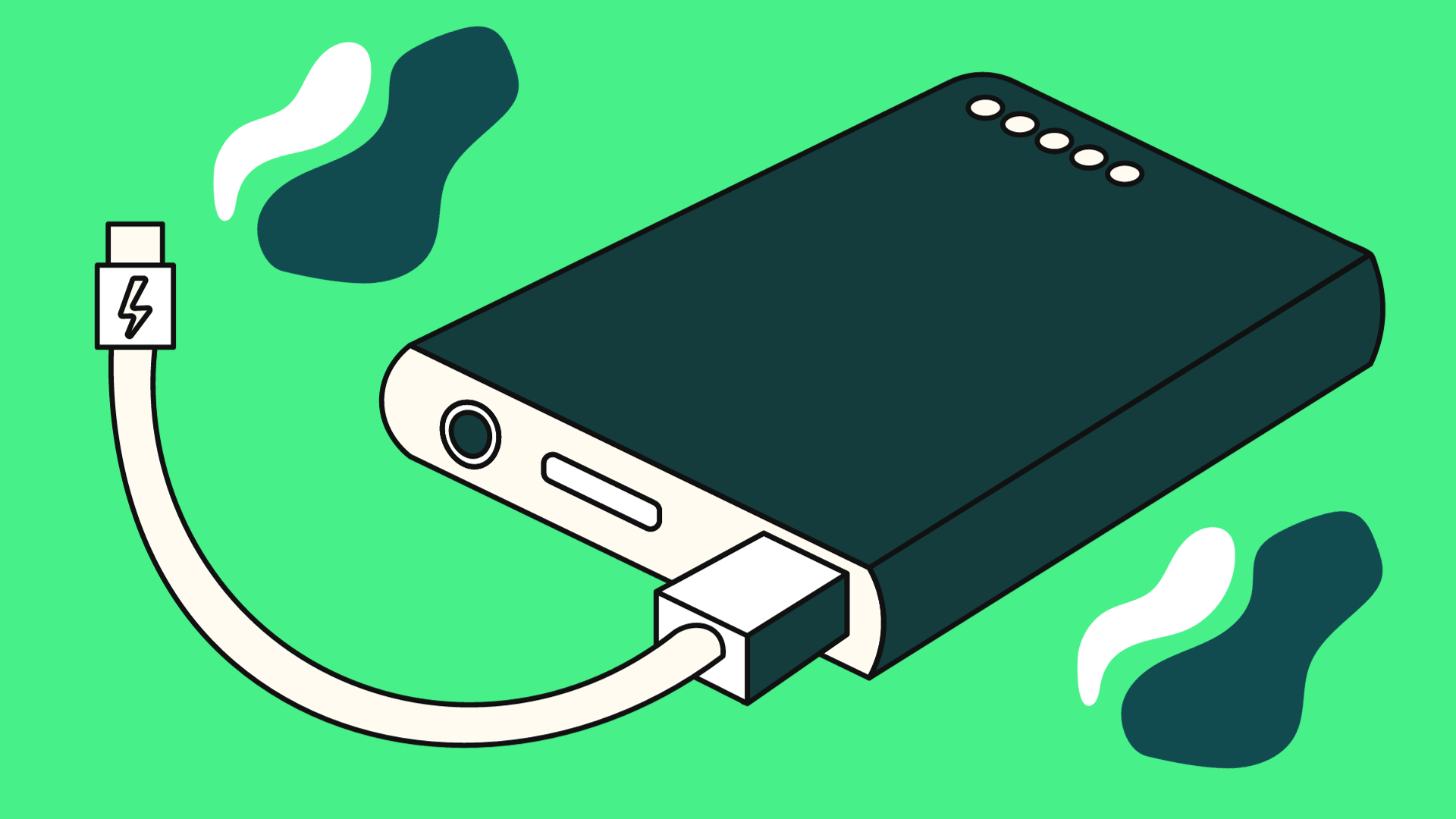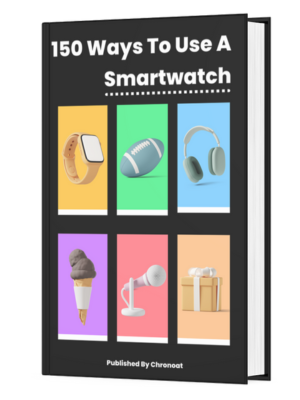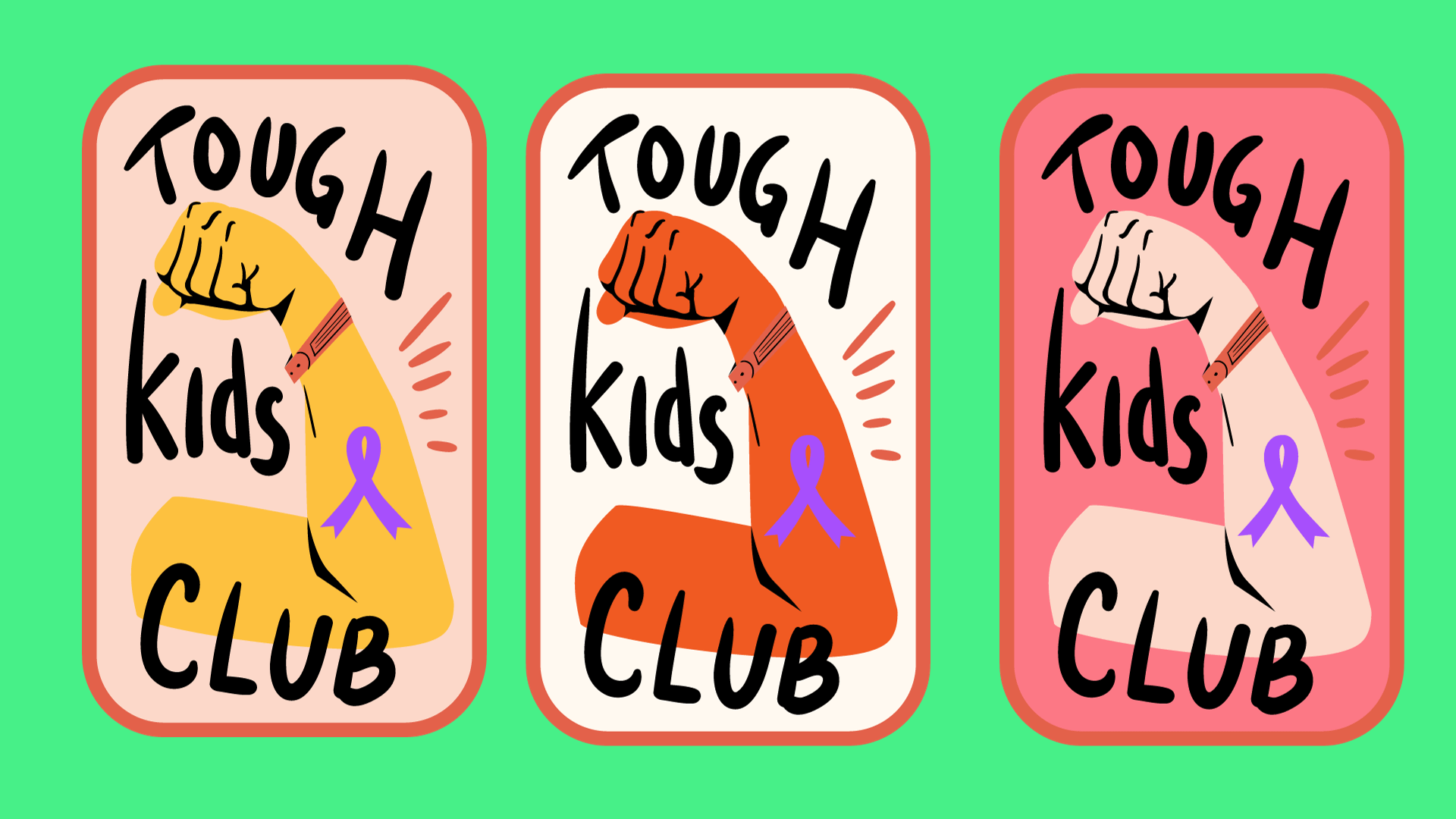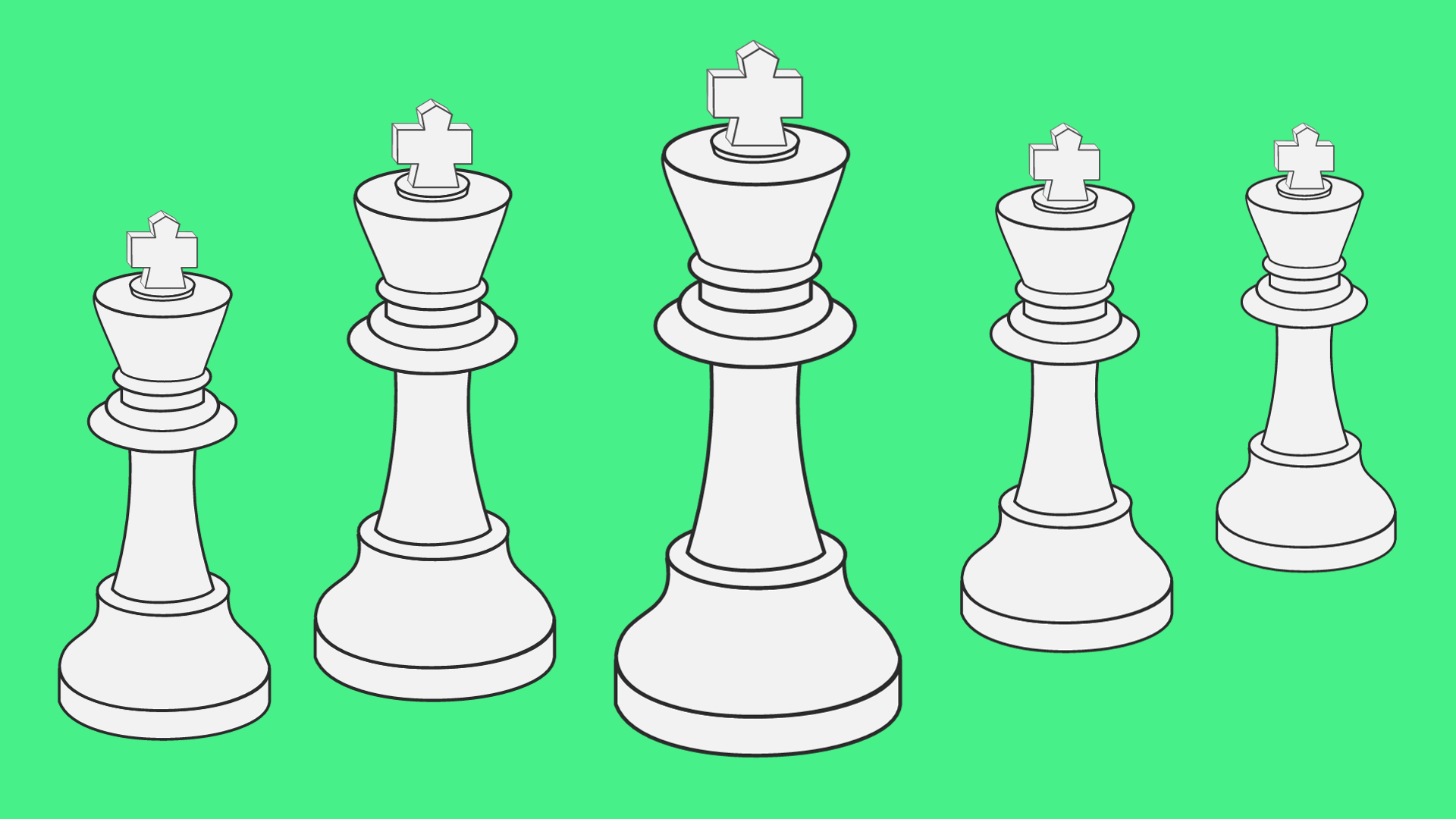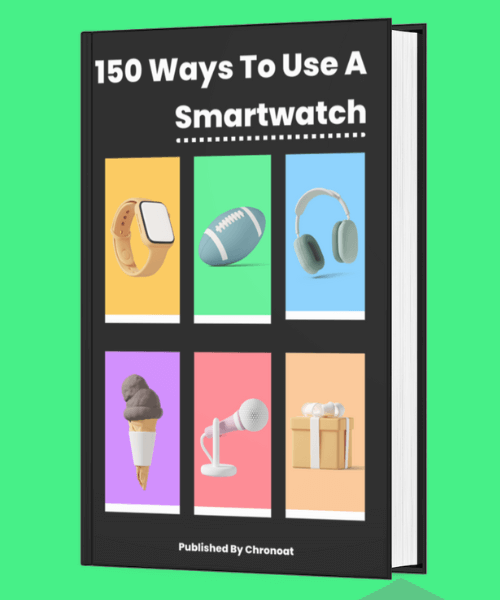Information You're Finding!
You can charge your Apple Watch without a charger by using the following method:
- Power Bank
- Laptop or Mac Book Port
- Using iPads
- Through iPhone 15
The Normal Way To Charge Apple Watch?
As an Apple Watch user, it is important to take care of your smartwatch considering how much they cost and its accessories during the charging process. Therefore, it is recommended to take off your watch before charging it. Additionally, handle the accessories carefully and safely to avoid any potential damage.
To charge your Apple Watch, plug the cable or dock into its USB adapter. If you are using a portable charger, directly plug it into your laptop’s USB port or a power bank. Then, plug the USB adapter into a power source.
Next, position the back of your smartwatch on the charger and lock it into place by aligning the charger’s magnets with your watch. You should see a green lightning bolt on your screen if it is properly connected. It typically takes two to two and a half hours to achieve a 100% battery charge.
Finally, it is important to immediately remove the watch from the charger when it has reached a full battery. Following these simple steps will ensure that your Apple Watch is charged safely and effectively.
But What If You Don’t Have Apple Watch Charger!
It can happen, right?
Apple Watches like any other smart gadget requires frequent charge to keep running. So, in case you find yourself away from home and notice you forgot your Apple Watch charger at home. There are few ways you can use to charge your Apple Watch without a charger. For your ease here is the list of them:
- iPad Port
- Laptop & Mac Book
- iPhone 15 USB Type C Port.
- Power Banks & Solar Chargers
- Wall Chargers
- MagSafe Chargers Stand
- Apple Watch Hidden Port
Using the above mentioned solutions there is good chance you can revive your Apple Watch from dead even without it’s dedicated charger. Although, keep in mind these methods require that you have at least the magnetic cable.
Just For Apple Watch 2
One method involves utilizing the hidden port located on the clasp slot on the bottom band of the watch. By lifting a small cap, you can reveal a six-pin port that can be used to charge the watch without a charger.
While this trick was widely discussed back in 2015, Apple became aware of it and discontinued the use of this port. They were concerned about potential hazards such as overheating and electrical damage to the watch. Apple discourages any tampering with their devices by users.
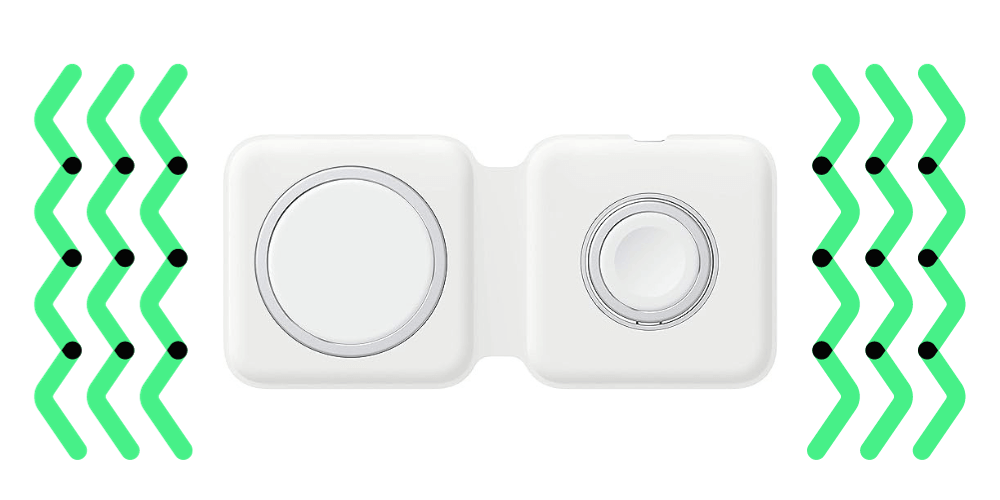
However, there is a company called Reserve Strap that has developed a battery band that charges the Apple Watch wirelessly, even while the watch is being worn. The band uses conductive charging via the diagnostic port, and can increase the watch charge by 6% to 7%. Despite the potential risks, Reserve Strap offers an alternative solution to those who need their watch to last longer.
The New iPhone 15
So for the longest time it was not possible for the iPhones to charge other devices. Apple has made sure it couldn’t be done. But recently during the Apple Event after the unveiling of iPhone 15 it has been confirmed that new iPhones will have the USB Type C port which means the new iPhones are able to charge your Apple Watches.

According to the official statement released by the Apple the new iPhones can give out 4.5 watt power – which can be more than enough for an Apple Watch. So if you’ve forget your Apple Watch charger at home but happen to be the owner of iPhone 15 then all you need is magnetic cable to charge your Apple Watch.
Using Mac or Laptops To Charge
Your next option is to go for the Laptop or MacBook. The reason to do so is because all MacBooks after the 2015 were released with USB Type C port which means your Apple certified laptops are more than able enough to charge your Apple Watch.

As for the other laptops like the ones made by Dell or HP the same is true. Since nearly every modern laptop is fitted with Type C port you can charge your Apple Watch without any problem using them. It might take some time and you will have to keep your laptop’s screen on for a while, but it’s possible.
Power Banks & Solar Chargers
Let me set the record straight: I can attest to the usefulness of using a portable power bank to charge your Apple Watch 10 out of 10 times. When you’re out and about and don’t have access to a charger, a power bank can save the day and keep your Apple Watch charged up. It’s a convenient and easy-to-use method that many people rely on.

While solar chargers are little uncommon than Power Banks they can can be great help if you are somewhere where the days are drawn out and sunny for most of the time. They work great with other fitness trackers like Fitbit and Garmin too. Just recently I got one for myself here in Dubai and I can confirm sunbathing at Jumeirah beach with my Series 8 charging beside me is soothing to mind.
iPad To The Rescue
Just like MacBook and the iPhone 15 all modern day iPads are fitted with the Type C Port (I don’t think I’ll ever stop being thankful for it) which means your Apple Watch can easily be charged using your iPad if you have it with you when you found yourself stressed at forgetting the Apple Watch charger.

While iPads have their own issue with battery life plugging the Apple Watch to iPad when it is at least above 80% charged can be a good starting point. Not to mention it will take longer than usual so don’t freak out if you see only 20% increase after 20 minutes. Keep in mind you are using an alternative way to charge your Apple Watch.
Wall Chargers Can Save You
This option is for those who are at Airport or Hospital where charging stations are common. So if you are somewhere like there and you see your Apple Watch is dying we would suggest you ask someone to get Magnetic cable and plug it by the station.

However, keep in mind these days Apple Watch theft are pretty common and you could easily lose your Apple Watch at public place. So keep your head high and eyes active to spot anyone with maligned interests.
MagSafe Chargers Are Safe!
To some this might seem like a derivate of the option we have mentioned above, but the reason these MagSafe chargers are getting their own paragraph is because they are approved by the Apple itself.

So, if you want to really make sure that your Apple Watch battery health stays intact. Then we would suggest that you get these one of these. Not only does these MagSafe chargers can charge your Apple Watch they are also pretty great for the iPhones and Air Pods.
Alternative Ways To Charge Apple Watches!
At the end of the day the better way to charge your Apple Watch is through the charger you receive when you buy it. However, mishaps can happen with everyone, in which case you have these options to charge your Apple Watch without charger.
So, if you are opting for anyone of them, make sure you are compelling with the Apple designated policies and if you feel like it could be dangerous for your Apple Watch then we’d suggest to take caution.
Frequently Asked Questions
Yes, you can charge your Apple Watch with your iPhone charger.
To charge your iPhone and Apple Watch at the same time, connect them both to an Apple Watch Magnetic Charging Dock.
Yes, the Apple Watch comes partially charged straight out of the box.
Yes, you can charge your Apple Watch with someone else’s charger as long as it is an Apple-certified charger.
We believe in providing information worthy of being read by you. Which makes it our duty to keep helping you out in finding the right answers.