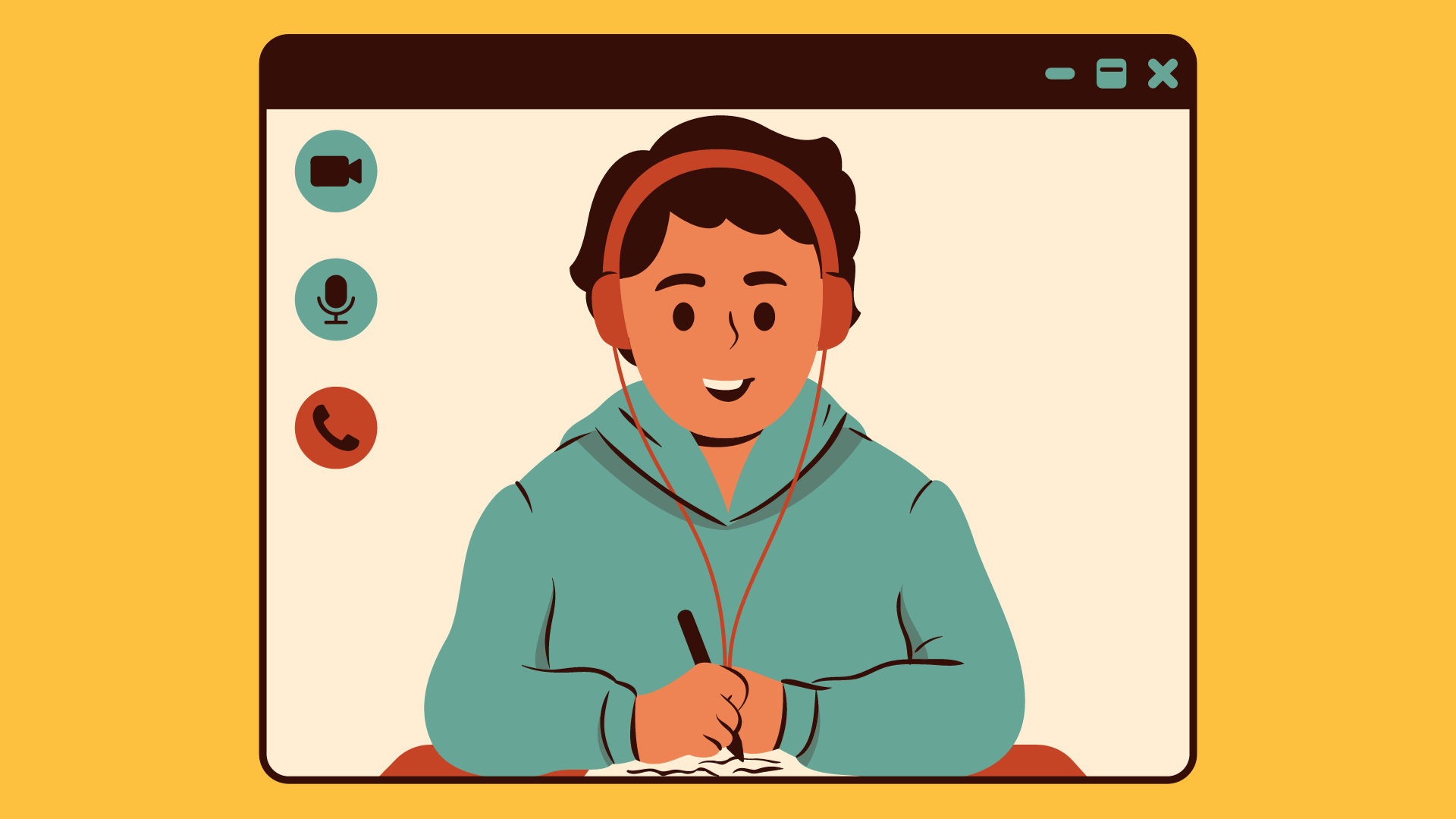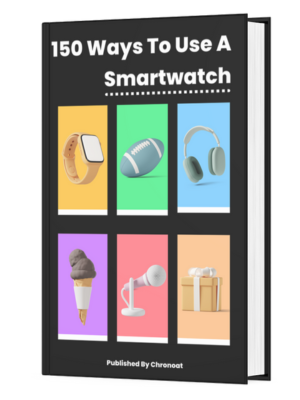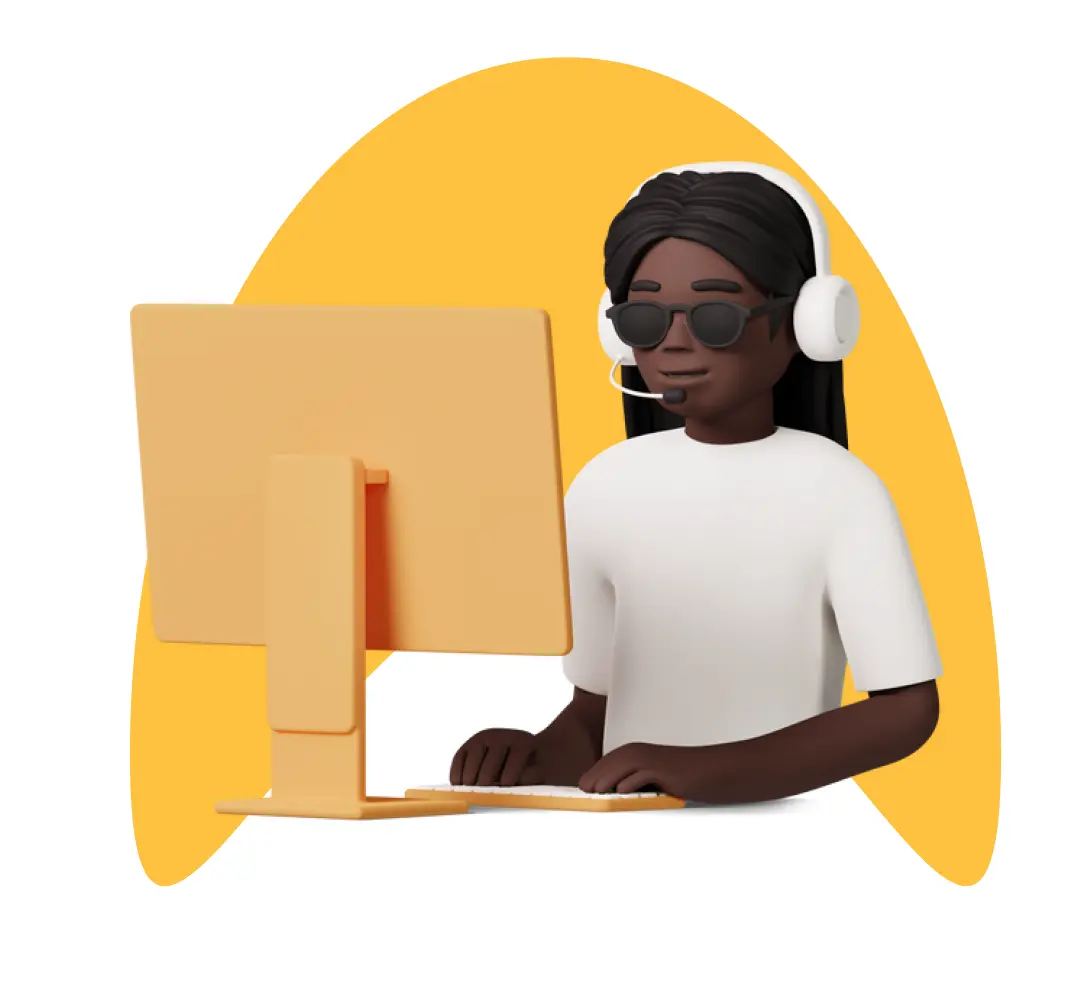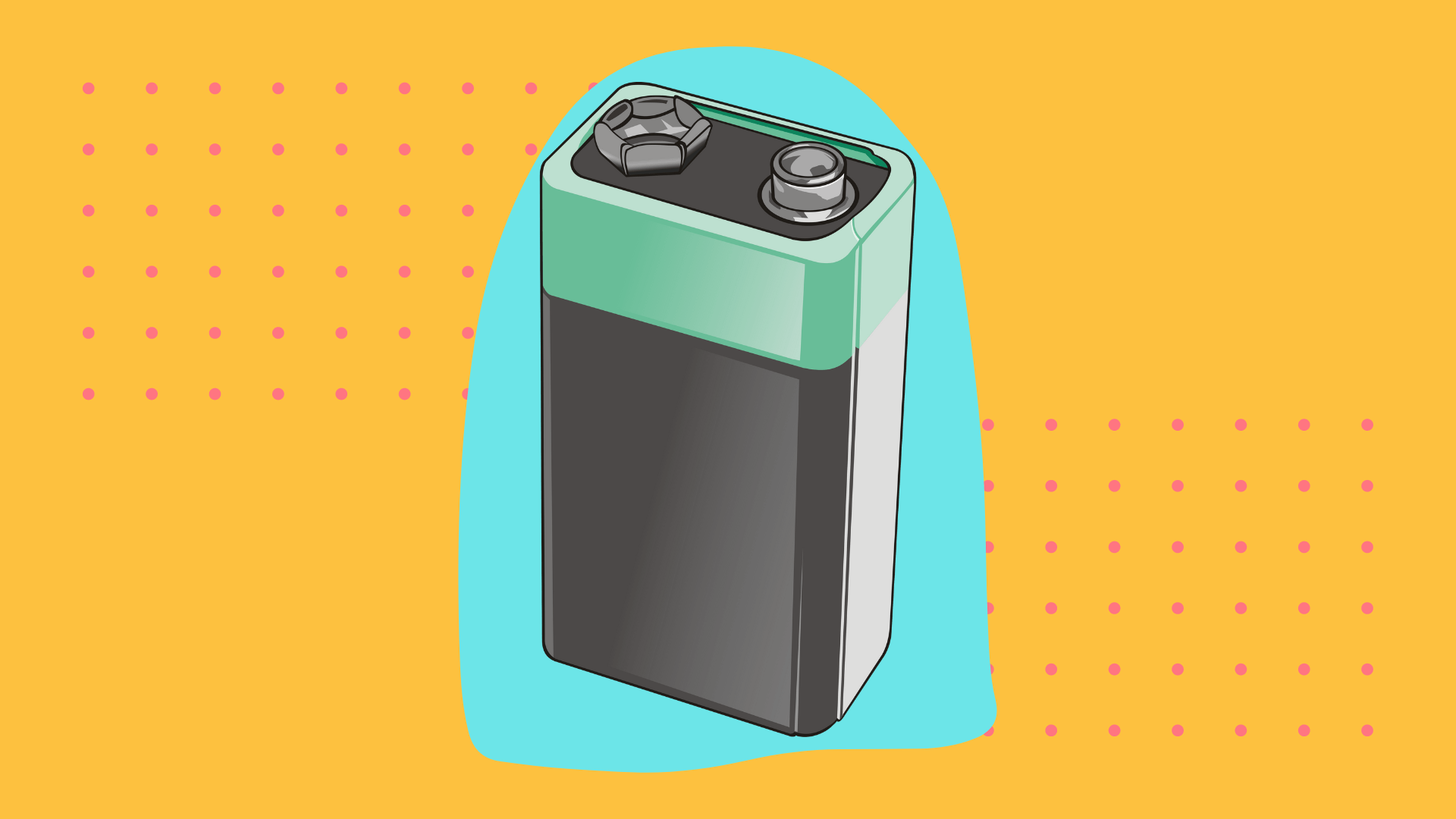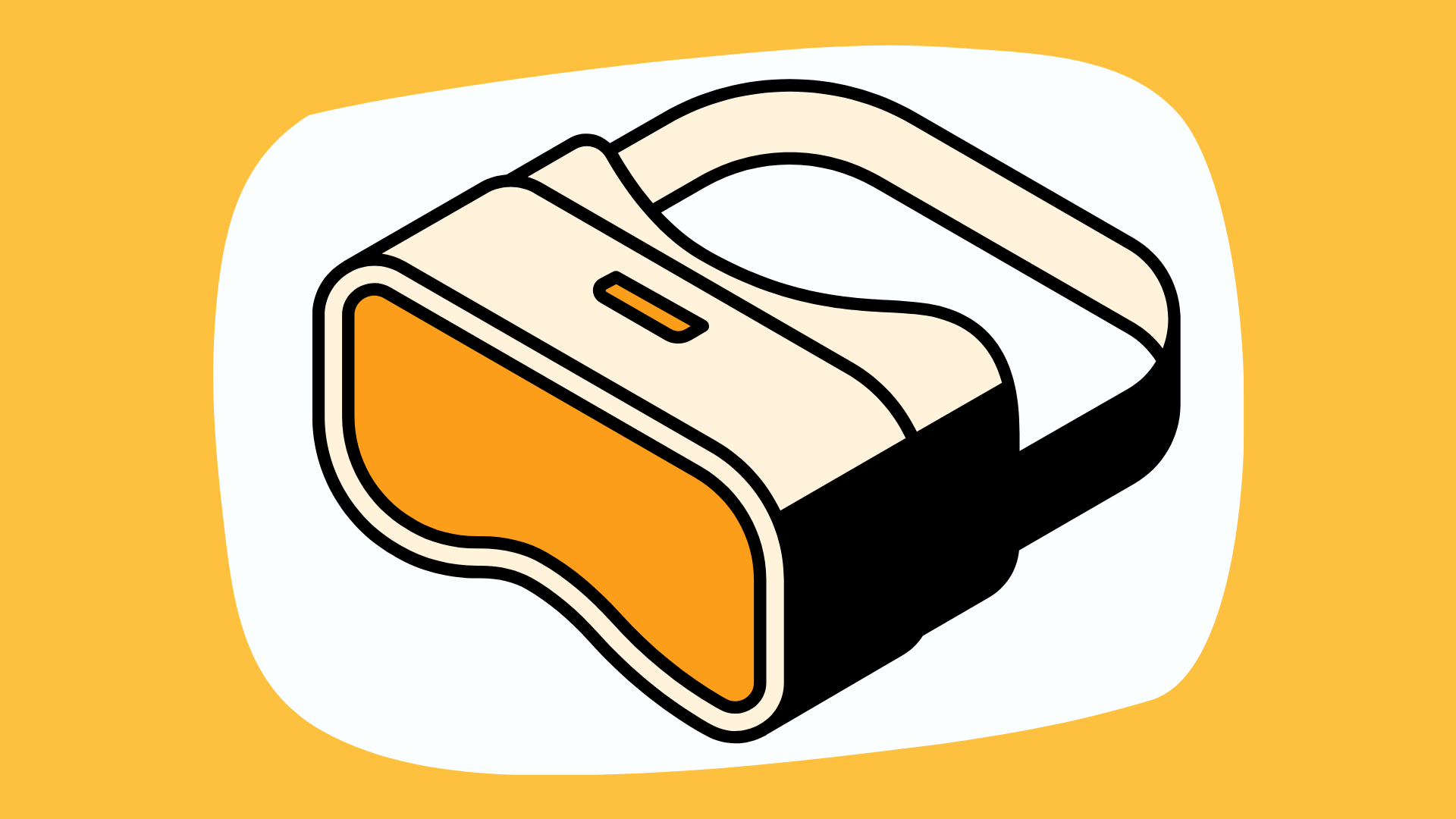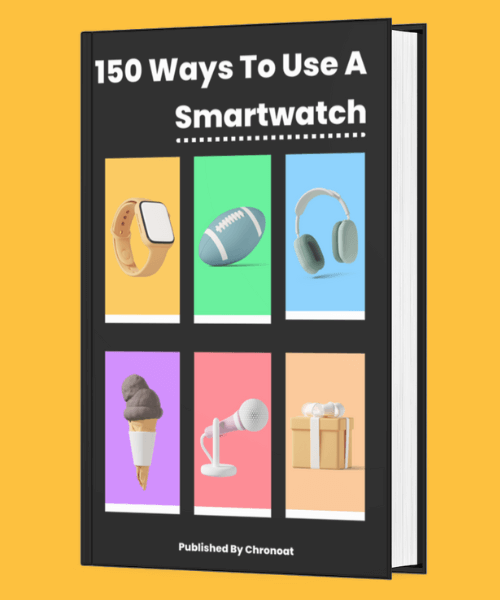Information You're Finding!
No. You cannot FaceTime someone who has blocked you or whom you have blocked. While you will be call them from your side they won't get your call or request to FaceTime.
Can You FaceTime Someone You Blocked?
Let’s start with case where you are the one who has blocked the other person!
Imagine you have recently broken up with your girlfriend, but she just couldn’t leave you alone. She is calling you every 5 minute. At this stage we will suggest that you block her for good. It is okay to do it, you deserve peace for yourself.

To block her you would have to go to contacts. Navigate to her name in list. Click on it. Scroll down and right at the bottom there will be option to block the contact. It should also be noted that you can do this from iMessage too. Just open the messaging app and go to her chat, click on her profile picture and right at the bottom again you will see the button to block.
Once you will have her blocked she won’t be able to reach you, which means she won’t be able to call, text, or facetime, or even see your location. She can call all she want from her side. It won’t reach to you. Not in million years.
Will You Be Able To Facetime Someone Who Blocked You?
Now let’s put you on the other side of the scale. In this case it is you who has been blocked by the other party and you want to facetime them. Well, like we learned in the lesson for iMessage, once again you can try all you want but you won’t be able to connect with them through facetime.
You will hear ringing for 10 seconds. Their iPhone or iPad won’t ring. You can try thousand times to facetime them. Your call to reach out won’t be able to trespass the block border they have put between you two.
How To Confirm You Are Blocked?
Many times we are suspicious someone has blocked us even when it is not exactly the case, and commonly that suspicion arises when we couldn’t reach them. So, if you are trying to contact that girl whom you had proposed in class just a week ago and now you can’t reach out to her through call then your thought that perhaps she has blocked you is not insane. But as professionals we would suggest to confirm your suspicion.

You can confirm you are blocked through the following ways:
- Call them through the SIM or eSIM from iPhone
- Try to text on iMessage preferably use the emphasized features to go to them.
- Use another iPhone or other apple device to call them. If they pick it up they have blocked the other one.
- Try calling with no caller ID from different number to increase your chances.
If after trying all three methods you still find yourself at zero, then we can say with 100% guarantee that her answer is no, you are creep, and you should stop chasing her, and oh she has indeed blocked you.
Is There A Way To Facetime Even After Being Blocked?
Unfortunately and fortunately depending on the context there is no way to reach someone who has blocked you. You can’t install an application and expect it will just magically make sure you can facetime with the person who has blocked you. No. No. No. In fact if there is any application which is selling you dream of doing that run away it is probably gonna steal your data and sell it to highest bidder.
However, if you’re trying to contact someone who owe you money and is now refusing to attend your calls then we will suggest to try these methods:
- Call them using different phone number on SIM.
- Try the social media apps like Instagram and Facebook has functioning messaging and calling platform if they are in your friends list use it to make the call.
- You can also use different Apple ID to facetime with them.
- Or go old school and turn up at their gate with baseball bat.
Other Reasons Which Could Be Reason Of No Connection
Although at times there could be other reasons in between you and the person whom you are trying to reach through the facetime. The most obvious of which is the internet connection or no internet connection in this case. Facetime requires that you have the stable connection for the call to connect. Needless to say this goes both way just because you have the stable connection doesn’t mean the person you are trying to reach has it too.
Besides there is also need of right version installed in your Apple device. For instance it is mandatory that you are running latest iOS (at least iOS 11 or more) and have the application version to it’s latest patch installed. Another thing to note here is that Facetime is still not available globally. If you live in country like Pakistan it might not work.
Frequently Asked Questions
You can’t be sure, but repeated failed call attempts and no response may be an indicator.
We believe in providing information worthy of being read by you. Which makes it our duty to keep helping you in finding the right answers.